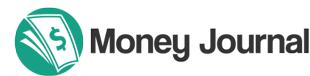Tell me if this sounds familiar.
You’re surfing through Amazon one day, checking out some new books, household items or maybe some gadgets you’ve been eyeballing for weeks.
The next day you start scrolling through Facebook when all of the sudden…
You notice an ad plastered across your timeline for the exact items you were looking at the day before.

Now, the average Joe may believe this is some kind of conspiracy in which the NSA has secretly made an agreement with big corporations to use their powers to help sell more stuff.
But we know the truth.
This is one of the best and most efficient marketing tactics in the modern world.
We call it Facebook retargeting.
And while retargeting is a common practice for nearly every major corporation in the world, it is still a relatively underused technique for many small businesses and budding startups.
So, in today’s article, I am going to give you the keys to the kingdom and help you unlock the secrets of retargeting.
Specifically, Facebook retargeting.
In this post, I’ll get into the “why” of Facebook retargeting, audience types, segmentation, and advanced tricks of the trade.
So pull out your pen and paper, get ready to take some notes, and brace for impact.
I’m about to drop some serious knowledge bombs.
Why Facebook Retargeting is So Darn Effective
Before I delve into why you should be retargeting with Facebook ads, let’s get a clear definition of exactly what retargeting is.
What is Facebook Retargeting?
Retargeting, which is also known as remarketing, is a form of advertising to visitors that have otherwise already left your site. Most sites are only able to convert 2% of their visitors on average. With retargeting, you’re able to keep the interest of the other 98%.
Retargeting works by placing a cookie on a user’s browser. This cookie allows marketers to anonymously ‘follow’ their audience around the web.
Source: PPCMode
So now with that out of the way, let’s talk about why retargeting is such a powerful marketing method.
The reason that retargeting works is because it allows you to focus your marketing and advertising dollars on people who have already had exposure to your brand.
It allows you to continually follow up with that 98% of potential customers who have not yet converted until you get the response you’re looking for .

Now, some of you might be wondering why I am focusing on Facebook retargeting and not just retargeting in general.
After all, you can retarget with Adwords, Twitter, and a plethora of other platforms, right?
While these other platforms are great, in my experience, Facebook retargeting is the most effective retargeting method you can use and will yield the highest ROI for your business.
And it makes sense when you look at the numbers.
With over 1.7 billion active users, Facebook is an advertising goldmine.
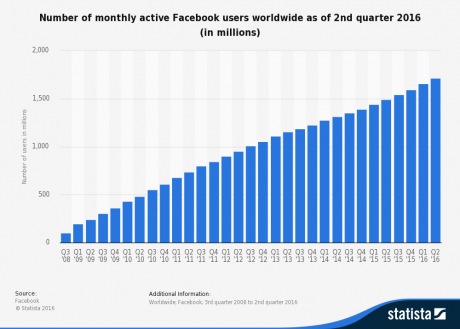
When you add to the fact that most Americans spend a religious 40 minutes a day browsing through their newsfeeds, the power of Facebook retargeting becomes pretty clear.
A Brief Word on Mobile Retargeting
I will dive into a couple more advanced retargeting tactics in just a minute.
But before I do, I wanted to discuss one of the most important parts of Facebook retargeting.
Mobile.
Look, I know you are probably tired of hearing about mobile marketing.
Over the past year, it has been beaten to death like an old drum.
However, there is a reason that so many marketers and entrepreneurs focus on mobile marketing, especially with Facebook.
Because everyone is going mobile!
Look at the general stats below.
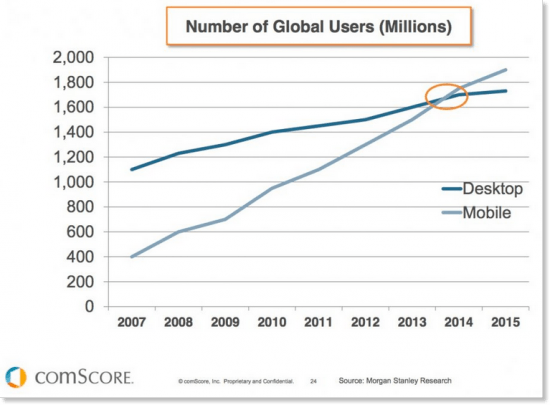
Now if that is not impressive enough, I want you to think about something.
According to their Q2 financials release, Facebook has around 1.13 billion daily users.
And while that number is impressive, what’s even more impressive is the fact that they have over 1.03 billion daily mobile users.
That’s right…
[clickToTweet tweet=”More than 91% of Facebook’s daily active users are on mobile devices.” quote=”More than 91% of Facebook’s daily active users are on mobile devices.”]
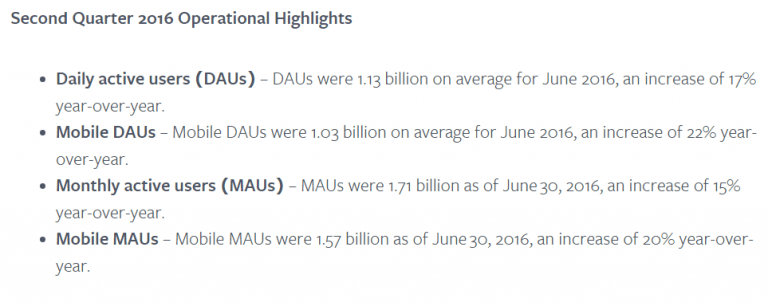
But here’s the thing, most people in the online marketing world are still focused on the desktop experience.
From Facebook ads to their websites, they think “Desktop first and mobile second.”
However, if you want to succeed at Facebook advertising (or Facebook “anything” for that matter) you need to flip this on its head and think “Mobile first, desktop second”.
Just consider another statistic from Facebook’s 2016 Q2 financial statement.
Mobile advertising revenue represented approximately 84% of advertising revenue for the second quarter of 2016, up from approximately 76% of advertising revenue in the second quarter of 2015.
That means that nearly 85% of Facebook’s ad revenue is from mobile advertising
Furthermore, these statistics show just how rapidly the mobile world is taking over the desktop world.
Facebook’s mobile ad revenue increased by almost 10% in only 1 year and the trend is not slowing down.
So, as you set about creating your Facebook retargeting campaigns, I want you to keep these stats in mind.
Your retargeting campaigns need to be tailored to the mobile user.
Because quite frankly, if they are not, none of the information in the rest of this article will help you succeed at online marketing.
Install your Facebook Remarketing Pixel
The first steps of setting up your initial retargeting campaign with Facebook are actually pretty simple.
The first thing that you need is to build a retargeting list by creating a Facebook remarketing pixel for your site.
Login to your Facebook Ads account and then go to the main menu and select Pixels under the “Assets” column
![]()
On the next page, click on Actions > View Pixel Code.
![]()
Facebook will bring up a some Javascript code that you can add between the <head> section of your website.
![]()
After you’ve installed the code on your website, Facebook will begin tracking all visitors who visit your web pages and are logged in to Facebook.
Building Your Facebook Retargeting List
Now that Facebook is running its magic, you need to create an audience to retarget your content to.
From the Facebook ads main menu, select Audiences and then click on “Create an Audience.”
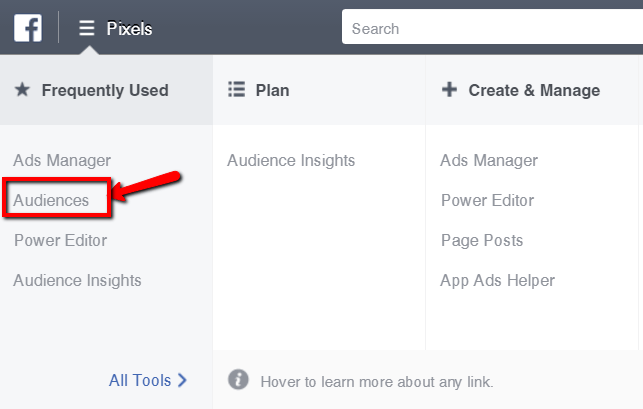
From this point, you will have three different options.
- Custom Audience: The option that we will be using that allows you to retarget to the “unconverted.”
- Lookalike Audience: An epic feature that allows you to take an existing retargeting list and build a new audience based on your custom audience.
- Saved Audience: A feature that allows you to create an audience based on Facebook targeting.
Simply select “Custom Audience”
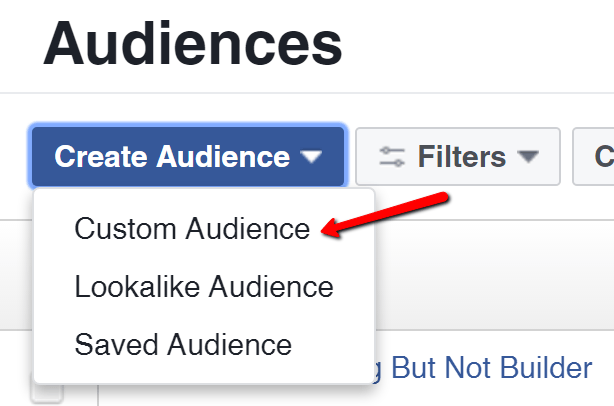
On the next page, you’ll be given 4 options.
- Customer File: This is a handy feature that allows you to upload your existing email list and/or phone numbers that Facebook will attempt to match with users in their database.
- Website Traffic: This creates a list based on the people who are currently visiting your websites.
- App Activity: This feature allows you to create a list of people based on the users of your app or game.
- Engagement on Facebook: People who have engaged with your content on Facebook.
For now, we are going to see what is behind door number 2 and click on “Website Traffic.”
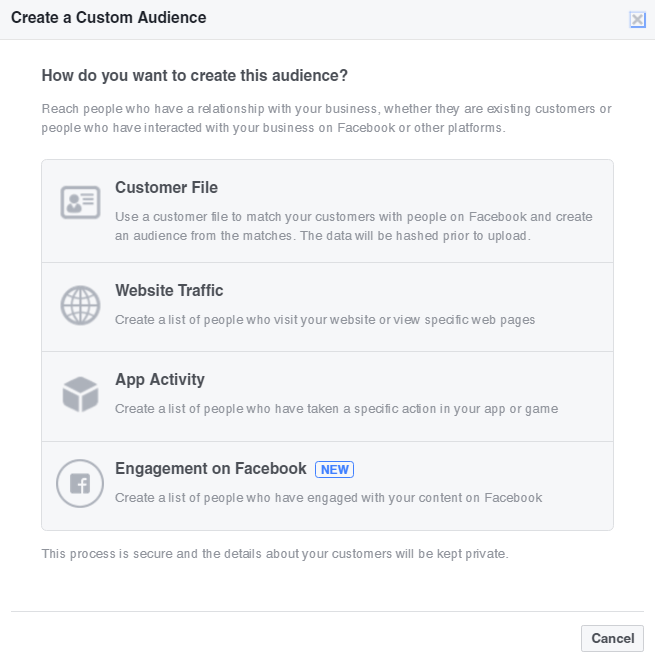
From here, you’ll need to set conditions of the audience you want to remarket to.
Before we get into more advanced audiences, let’s set up our default pixel of all visitors who visit your website. Here’s how:
- Ensure the pixel is working by looking for the green circle in between the words “Pixel”
- Leave the website traffic option set to “Anyone Who Visits Your Website”
- Keep the day limit set to 180.
- Name your audience
- Click “Create Audience”
![]()
And that’s it!
You have successfully created your first Facebook audience.
Creating Conditional Lists
Now that you have created your first list, it’s time to take things a step further and create new lists based on the users’ actions on your website.
Let me explain.
Imagine that you come to my site, read this article, and then leave without opting-in to my new ebook on 10X’ing your business.
While I personally think this would be a mistake on your part (although I might be a little bit biased), your lack of action provides me with a unique retargeting opportunity.
Within my retargeting campaigns, I can create conditional lists that only target visitors who have visited specific pages, but did not visit a thank you or success page (conversion page).
This means that ads for my lead magnet will only be shown to people who have been to my site, (hopefully) gained some value, but ultimately did not opt-in or buy something.
Conversely, if you have already downloaded one of my opt-ins, then I don’t want to waste precious advertising dollars trying to sell you something you already have.
In geek terms, conditional audiences looks like this:
IF website visitor comes to Page [X] AND does not visit Thank you page THEN add them to my retargeting campaign.
Let’s say that you are running an online education company with the following sales funnel.
Read content > Lead Magnet > Online Course > High End Consulting
Here are some examples of conditional audiences you can create for this funnel.
1. Read Content, but no Conversion
This list will target all of the site visitors, with the exception of people who have already opted-in to the lead magnet or made a purchase.
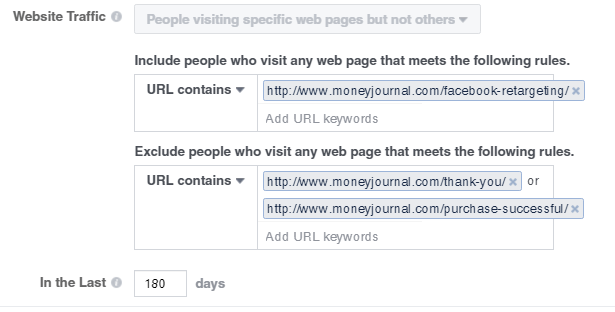
2. Lead Magnet Opt-in Conversion but no Conversion on Course
This list is going to target people who visited the site, opted-in to the lead magnet, but did not convert on a paid product.
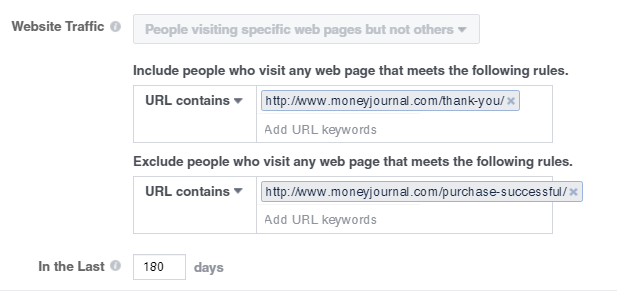
3. Course Purchase but no Conversion on Consulting
This list will only target people who have already purchased your product and who have not yet purchased your consulting package.
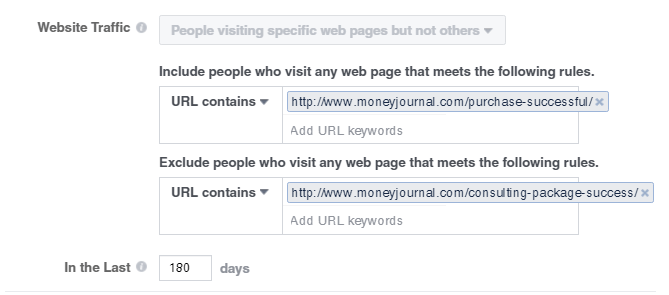
The above lists allow you to create laser focused ads based upon your visitor’s history with your company.
This will ensure that you are maximizing every single ad dollar you spend on your Facebook retargeting ads, while converting as many abandoned visitors as you can.
Creating Your First Facebook Remarketing Campaign
So now that you understand the ins and outs of creating the necessary audiences, it’s time to actually create your first Facebook remarketing campaign.
Login to your Facebook ads account and click on “Create Ads”.
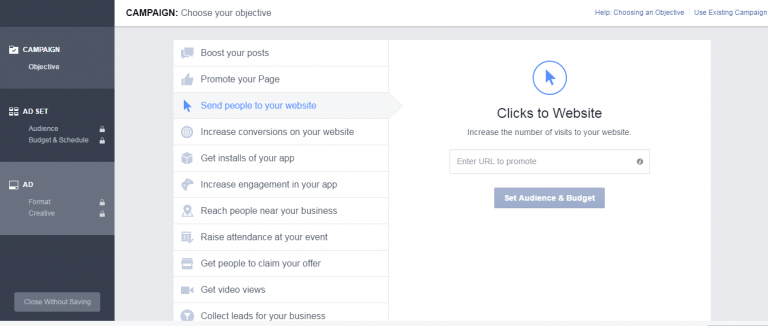
- Select your marketing objective
- Input the URL where you want to send visitors (be sure to include your tracking URL)
- Select the conversion pixel you will be using with this campaign
- Click continue
The next step is to select the targeting for your Facebook ads, which we will talk about in the next section.
Now, all you have to do is set your budget and upload the actual ad that you have designed.
Since we are focusing on retargeting and not ad creation, I will leave you to your own devices to research ad optimization and budget hacks.
However, once this process is complete, you now have your very first Facebook retargeting campaign.
Segmenting Your New Campaign
While you may have started your first, campaign, we are far from done.
There are still a few essential steps before you can truly take advantage of retargeting.
The first of these steps is to properly segment your ads to reach the right people.
Now, you have already used the power of conditional lists to break your audience up according to the actions they have taken on your site.
But Facebook allows you to take things a step further.
By segmenting your audience properly, you will be able to target your remarketing campaign towards users with a specific profile.
There are thousands upon thousands of different combinations you could run, but I want to focus on the three segmentation tactics I have found to be most valuable.
1. Target users based on purchasing behavior
Ever since Facebook teamed up with a number of different data brokers in 2013, including Epsilon, Acxiom, and Datalogix, their targeting capabilities grew exponentially.
Imagine having access to companies with the data on trillions of transactions a year.
According to some Acxiom executives, the company’s database contains information on over 500 million users worldwide with around 1,500 data points per person.
While this may sound like an Orwellian nightmare for some people, the savvy marketers in the audience will be giggling like a schoolgirl at the possibilities this provides.
This means that you, as an advertiser, can now segment your campaigns to target people who have a history of buying certain types of items.
So, for example, if you are selling some sort of business marketing service, you can specify that you only want your ads to be shown to people who have a purchase history in that niche.
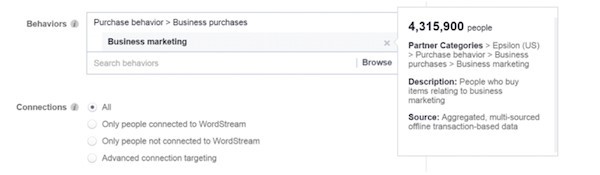
From there you can drill down even further until you have the ultimate purchase behavior segment.
2. Use life events creatively
A clever marketing tactic that you can use with Facebook is to segment your retargeted ads based on life events.
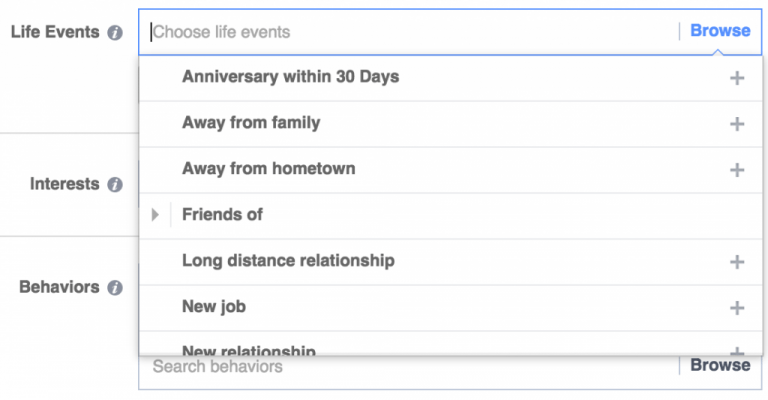
So let’s say that part of your retargeting campaign is promoting a new $97 video course on online entrepreneurship to viewers who have downloaded your lead magnet.
Now you can get creative.
When you look at the price point and the topic that you are discussing, who do you think would be the best prospects to target?
The first group that comes to my head are recent high school and college grads.
Young people are getting fed up with the 9-5 lifestyle that they have been sold and have a desire to create something for themselves.
The product is inexpensive enough that most recent graduates can afford it and because of the current job market, most young people have a real need for this kind of information.
Life events are a powerful tool for your retargeting campaign, you just have to be creative and find ways to use them effectively.
3. Layer the filters
The final tactic on our list is to layer your targeting options so that you can uncover the best combinations and maximize your revenue.
Just to give you an idea of how powerful this method can be, look at this example from adweek.
A Facebook marketer decided to target his roommate with ultra-specific ads to see just how far he could take Facebook’s targeting filters.
The end result was that his targeting was so specific that his roommate believed he was being cyberstalked and became so paranoid he wouldn’t even use a phone for fear of it being bugged.
While this hilarious example is admittedly extreme, it gives you an idea of how powerful Facebook segmentation can be.
Whenever you begin layering on different targeting filters, it can seem overwhelming.
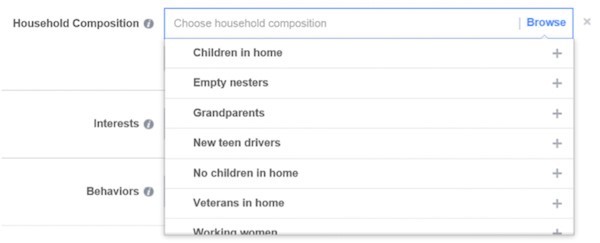
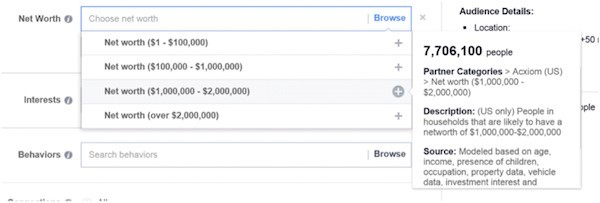
Don’t worry, just start by trying to think like your ideal customer and adding a couple of layers at a time.
Create segmented remarketing campaigns that target various factors you think are important and track the results.
You might be surprised at what you find.
Pop a (Frequency) Cap in It
You know what aggravates me to no end?
When I sit down after a long day of work, flick on the TV, it cuts to a commercial break and then I am subjected to watching the same ads over, and over, and over.
The same frustration that I feel watching ads played over and over on TV is how your audience is going to feel when they see your ads constantly appearing in their newsfeeds.
This is why setting a frequency cap is such an important step to retargeting success.
I recommend that you set your cap to no more than 4 impressions per 24 hours.
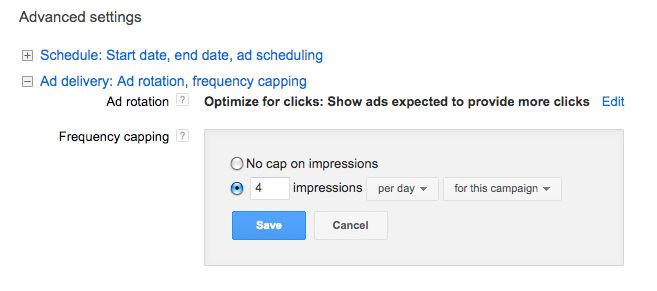
This is frequent enough to drive conversions and increase awareness but not so frequent that it bothers your audience.
Two Quick Retargeting Codes to Increase Your Revenue Even Further
Ok, so now you know how to successfully set up and run a killer retargeting campaign.
You understand the importance of a mobile focus and you are ready to take things to the next level.
Well, you are in luck, because that is exactly what we are about to do.
The following pieces of code are simple to use but will provide your retargeting efforts with the extra power they need to really blow things out of the water.
1. The Timer Pixel
With a normal retargeting pixel, your ads will be retargeted to everyone who comes to your site.
But the thing is, only a handful of your visitors will actually be qualified leads that are worth retargeting.
With the timer pixel, you are able to eliminate a large number of the unqualified leads from your retargeting campaign by only targeting users who stay on the page for more than 60 seconds.
<script src="http://code.jquery.com/jquery-1.11.2.min.js"></script>
<script>
function Inject() {
$('body').append("<img height='1' width='1' alt='' style='display:none' src='https://www.facebook.com/tr?id=YOURID&ev=PixelInitialized' />");
}
// run script after 60 sec.
window.setTimeout(Inject, 60000);
</script>
Simply replace “YOURID” (highlighted above) with your Facebook user ID.
This simple line of code will eliminate hundreds of unqualified leads from your retargeting campaigns and will save you thousands of dollars in the long run.
2. The iPhone Only Pixel
Now some of you may be wondering why you would want to retarget only to iPhone users.
And admittedly, this tactic is really only used by entrepreneurs who are looking to promote their IOS or Android applications.
However, for those of you who fit that description, it is quite powerful.
The following line of code will allow you to specify that only iPhone users are targeted.
<script src="http://code.jquery.com/jquery-1.11.2.min.js"></script><script>var isiPhone = /iphone/i.test(navigator.userAgent.toLowerCase());if (isiPhone){ function Inject() { $('body').append("<img height='1' width='1' alt='' style='display:none' src='https://www.facebook.com/tr?id=YOURID&ev=PixelInitialized' /><img height='1' width='1' style='border-style:none;' alt='' src='//googleads.g.doubleclick.net/pagead/viewthroughconversion/YOURID/?value=0&guid=ON&script=0'/><img height='1' width='1' style='display:none;' alt='' src='//t.co/i/adsct?txn_id=YOURID&tw_sale_amount=0&tw_order_quantity=0' />"); } window.setTimeout(Inject, 60000); // run script after 60 sec.} </script>This means that whenever they click on your remarketed ad, they will be taken to the app store to download your IOS app.
Meanwhile, Android and other users are remarketed to their respective app stores.
Conclusion
Hopefully, you now understand not only the power of Facebook retargeting but also the practical steps required to take advantage of it.
By using this guide, you will be able to take your company to places that you never thought it could go all by using technology to follow up with and market to existing leads.
I know this guide was long, so I put together a PDF version of this post you can download and keep on file forever.
Good luck!
Leave any questions you may have in the comments below. Or, if you have some epic retargeting tips of your own, feel free to share them!