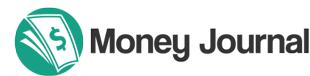Download SEO Checklist Ask a question
In episode 26, I’m going to show you how to do SEO for your blog posts and rank them with an ethically proven strategy.
You’ll also learn how not to do SEO.
Learn from my $200,000 mistake.
Ready to unpack this shiznaz?
Let’s go.
My $200,000 Mistake
In 2009, I quit my job and started an online business with no technical knowledge or marketing savvy. Heck, I didn’t even know a thing about business.
But I was 23 years old, living in my parent’s house with a ton of student debt, and nothing to lose.
After many failed attempts to sell through forums, Craigslist and eBay, I knew that there was a better way to make money than hustling 18 hours a day for an hourly wage of $3.33.
I quickly saw how powerful search engine optimization was. I didn’t know where to start, so I took the $6,000 that I made and invested all of it into an SEO company that promised me first page Google rankings.
Long story short, I never heard from them again and lost every last penny.
I had no money, no friends in the online marketing space, but a new passion was ignited to figure out this whole SEO process.
Back then, I knew that I had to include my keywords in my content, use H1 and H2 header tags, and get backlinks from other websites.
I did all the on-page SEO. With off-page SEO, I tried everything from blog commenting to web 2.0s and forums.
I was able to get a little bit of referral traffic, but this did absolutely nothing for my SEO rankings.
Finally, I hit the Holy Grail of link building back in 2011 – private blog networks (PBNs).
That year, I banked over $200,000 in profit from search engine traffic alone.
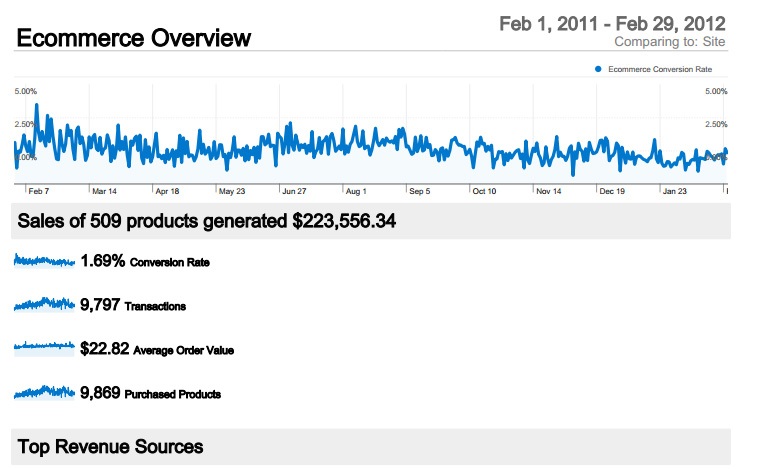
I even automated my entire site so I was working at most, one hour per week.
Life was good.
Little did I know that Google was going to crack down on these black-hat techniques.
It was 2012 and I was looking at which car to buy next. Before I hit the BMW and Mercedes websites, I checked my Google analytics to find out that I got slapped in the face by a Penguin.
My traffic went from nearly 80,000 monthly unique search engine visitors to a measly 20,000.
Retail revenue dropped from about $20,000/month to a measly $3,000.
And it kept on dropping…
I just lost $200,000 overnight.
WTF?
Here’s the deal:
Blackhat methods might make you a bit of money, but Google is getting smarter and it’s not about outsmarting them.
If you want to build a business and get long-term traffic that’s profitable, you need to play their game and get good at doing it.
And today, I’m going to show you the step-by-step process to do SEO the right way.
The Two SEO Factors You Need to Understand
There are 2 factors to SEO.
- On-page SEO
- Off-page SEO.
On-page SEO has everything to do with the content that’s on your web page. This is important because it lets the search engines know what your page is about.
This is the easier part of the two. You have full control of what gets placed on that page and you can edit it at any time.
Off-page SEO on the other hand, deals primarily with link building. You need to get high-quality backlinks from other websites.
If you want to do this the right way, then this is where it’s going to take some blood, sweat, and tears.
Think about it like a popularity contest. A link is like someone voting for you. They’re telling search engines that they vouch for this website and the content that’s behind the underlined blue text (the anchor text).
The key to doing SEO for your blog is to create content that is link-worthy and share-worthy.
If you’re writing about how your cat pooped in the litter box for the first time, then good luck getting links or shares.
Why?
Because no one cares.
There are 3 elements to a blog post that make it share-worthy and link-worthy.
- It has a history of social shares.
- Your content can be positioned in a helpful way.
- You can write about 2,000 words about it.
1. Find topics with lots of social shares
The first step is to find a blog topic that already has a proven track record of getting social shares.
Go to Buzzsumo.com and search for a keyword phrase. For example, if I was a chiropractor, then I might search for a common pain point like “back pain.”
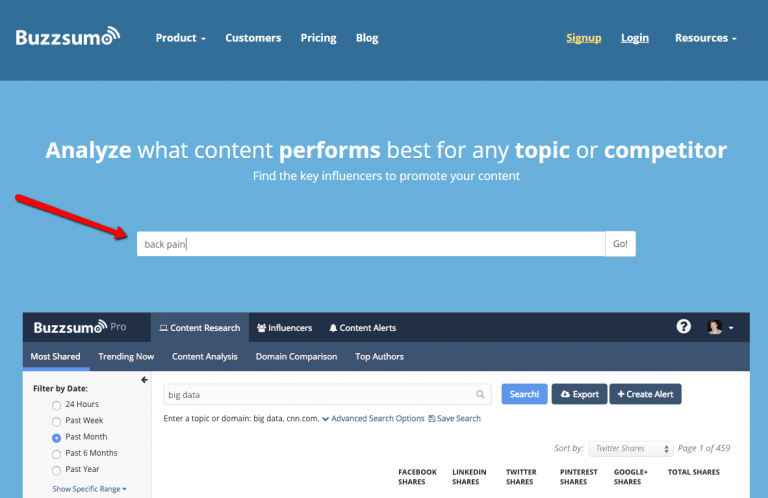
If you look to the right-hand side, you can see the total number of shares that this topic has generated.
Start analyzing the popular ones for commonalities.
Often times, you’ll notice that multiple articles have a similar keyword in it that you may not have thought of otherwise.
Let’s look at the results.
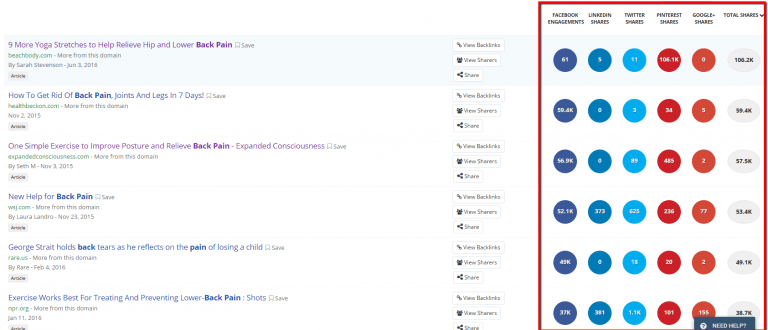
And it makes sense logically.
The one from Beach Body has over 100,000 shares. Most of them come from Pinterest, which tells you that quality images on your website get pinned like crazy when it comes to back pain and/or Yoga stretches.
This one here got a ton of Facebook engagement and look at this keyword. “Exercise.”
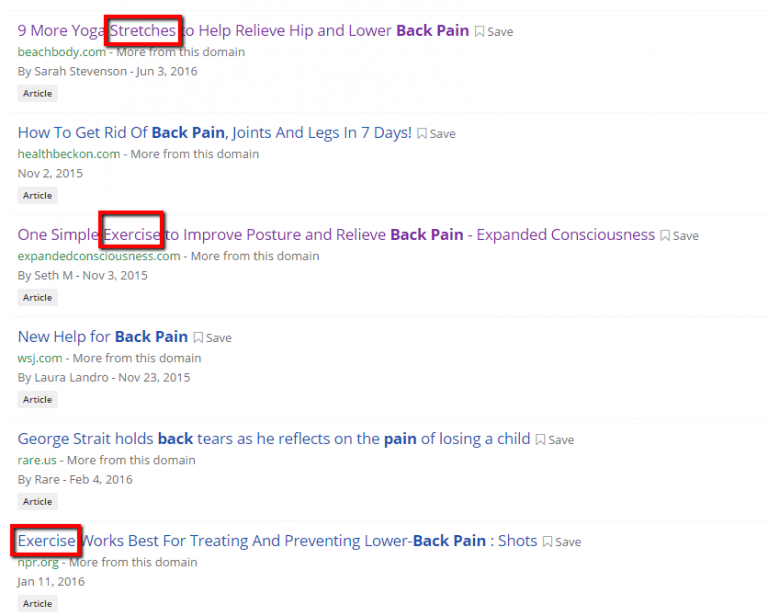
If you scroll down, then you’ll see this one here. Another post about Yoga stretches which had over 25,000 social shares.
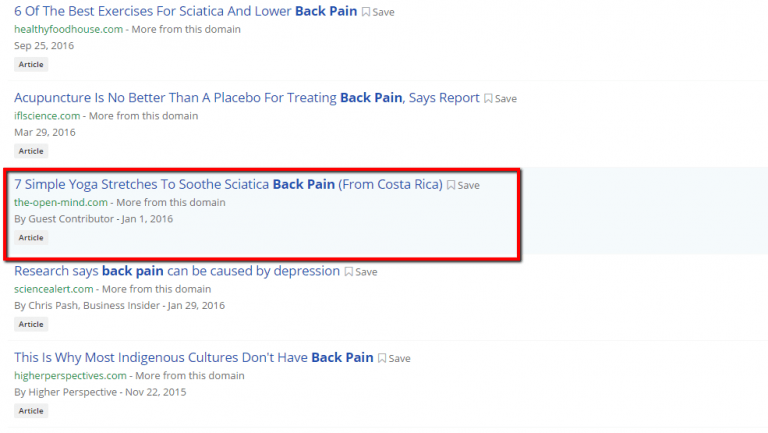
Last but not least, if you do a page search for the word “low,” then we can assume that a lot of people have low back pain and are looking for exercises, or more specifically, Yoga stretches that can help relieve that pain.
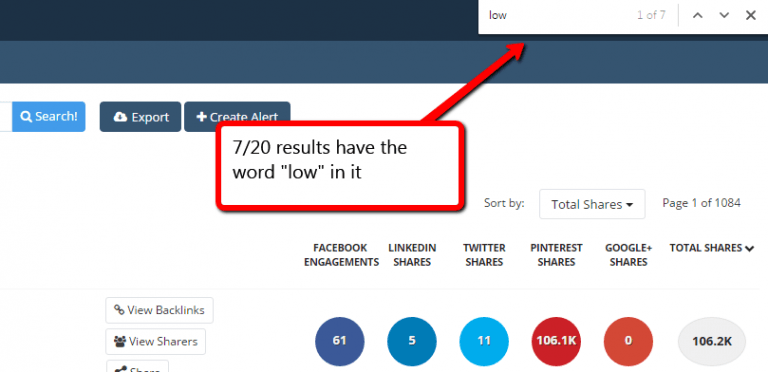
So now you have 3 ways you can position your article.
- Yoga stretches
- Relieve lower back pain.
- Exercises for lower back pain.
One last thing. We’ll order the popular posts by Twitter shares now to see if there’s a history of sharing there.
Boom.
You can see that the idea of lower back pain, exercises and Yoga are popular there too.
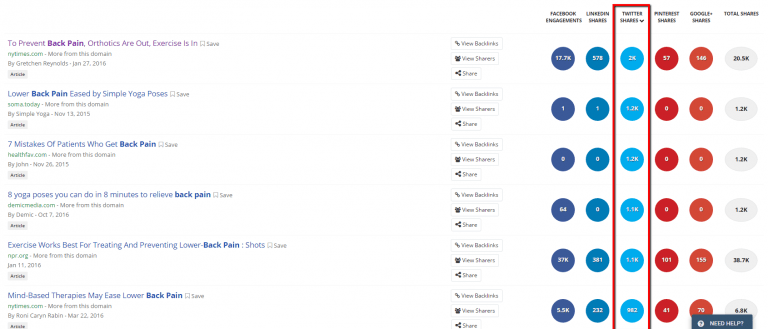
Now, why do we care about Twitter?
Easy. It’s because we can find the exact people who shared these articles and can contact them about the article we’ll be creating. More on that later.
On to the next step.
2. Create helpful content
You need to create helpful content. Ideally, you want it to be better than the other posts that got shared a ton.
Let’s take a look at a few popular ones.
The first one is from Beachbody.
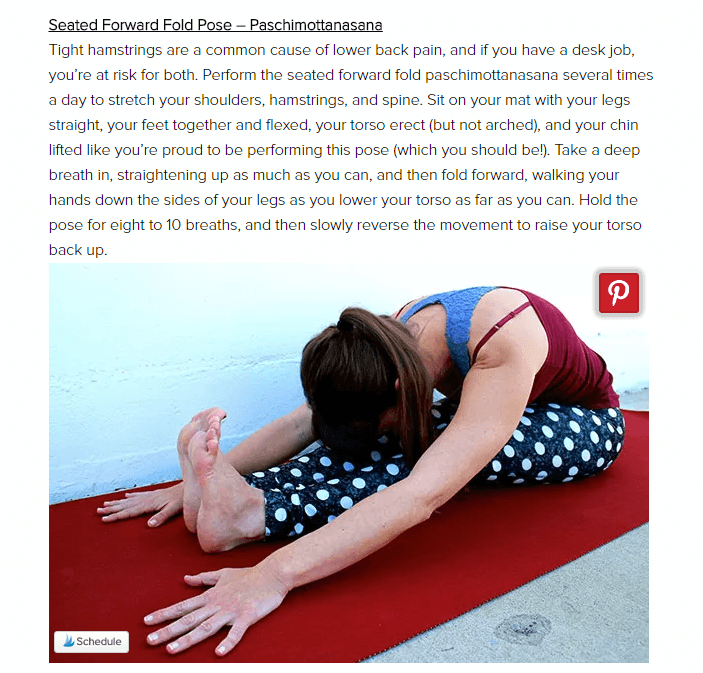
You can see that the post itself is pretty helpful and actionable.
But you’ll also notice that it lacks depth. There’s definitely room for improvement here.
Next is from Expanded consciousness. “One Simple Exercise to Improve Posture and Relieve Back Pain.”
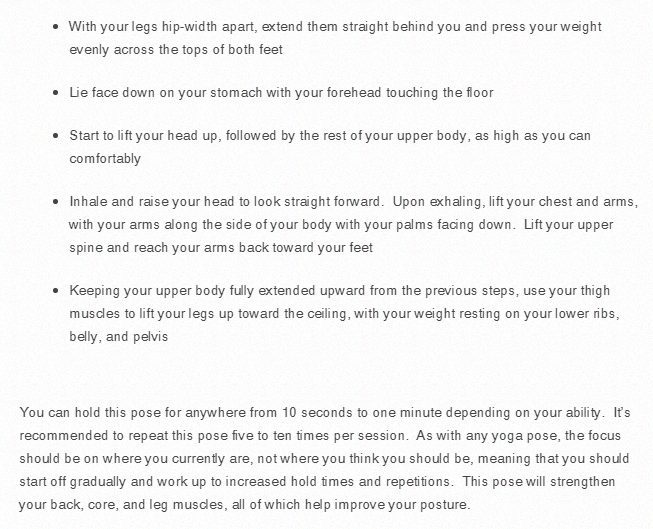
You can see that it really lacks in the visual aspect and again, there is very little depth to it.
Finally is the one from the New York Times.
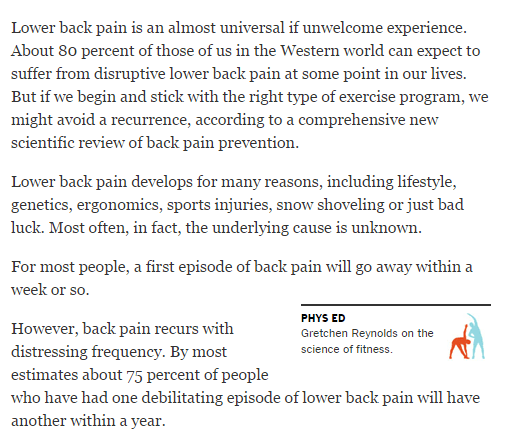
This is more of a research based article rather than one that is actionable.
Now the idea is to make something 10X better than all 3 of these.
You might take some of the factual information from the New York Times post, and create an exercise routine that supports the article.
Instead of 9 Yoga stretches to relieve hip and lower back pain, you might make one that has 31.
A potential headline might be. “31 Scientifically Proven Yoga Exercises That Will Relieve Lower Back Pain.”
Do your Keyword Research
The next step is to do some Keyword Research.
Since I’m quite certain that this will be a pretty popular topic, I’m going to throw in a few keyword phrases that come to mind.
Here are the results:
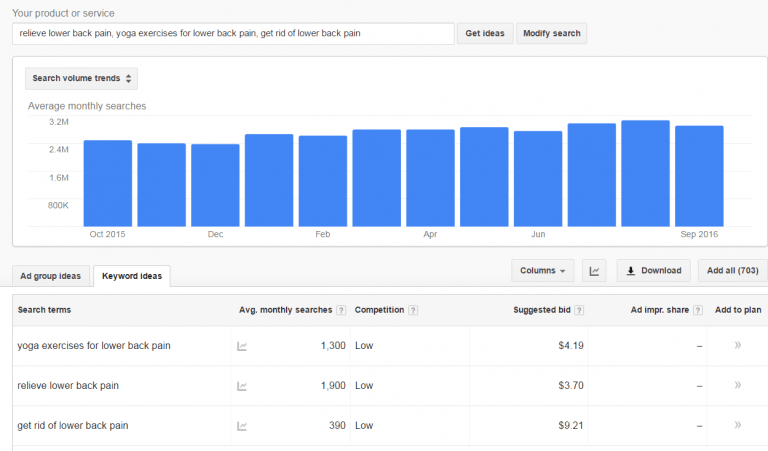
I could spend more time doing keyword research, but I’ll leave you with this for now.
Keep in mind that these are rough estimates that Google provides and you’ll likely end up getting a lot more traffic than this since you’ll naturally rank for other keyword terms that are less competitive
If you don’t have access to Google Keyword’s planner, then you can try tools like SEMRush, Ahrefs or Kwfinder to get this data.
Cool! We have a hot topic and we know that we can provide more value in the social hemisphere than these other posts.
But the question now is this. Can you compete for these keyword terms in the search engines?
Keyword Competition
There are multiple tools that will give you an idea of keyword competition scores in an instant. Ahrefs is my favorite, but it requires a paid subscription.
If you want to see how keyword competition scores work, then you can try kwfinder.com that will give you a few free searches each day.
When looking at the scores, you’ll notice that this one has a keyword difficulty score of 56.
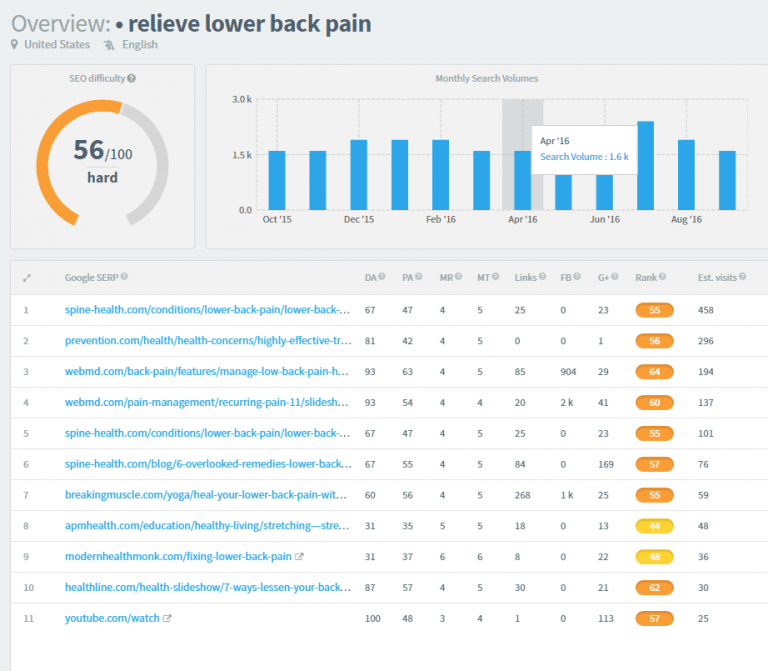
And if you remember, links are arguably the most powerful metric for ranking in search engines.
There are 2 other metrics I want you to use when looking at keyword competition. They are domain authority and page authority.
You can go to opensiteexplorer.com and type in your domain.
For example, if I was running nutritionsecrets.com, then you can see that the domain authority is 38/100.
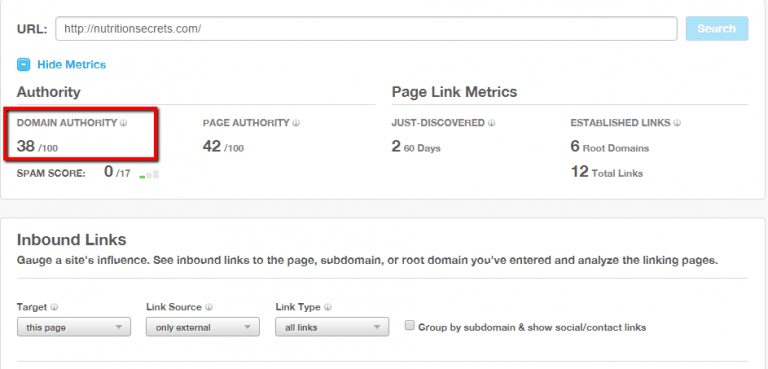
If we compare it to our competitors’, then you’ll notice that we’re far off in the race for any of these keyword phrases.
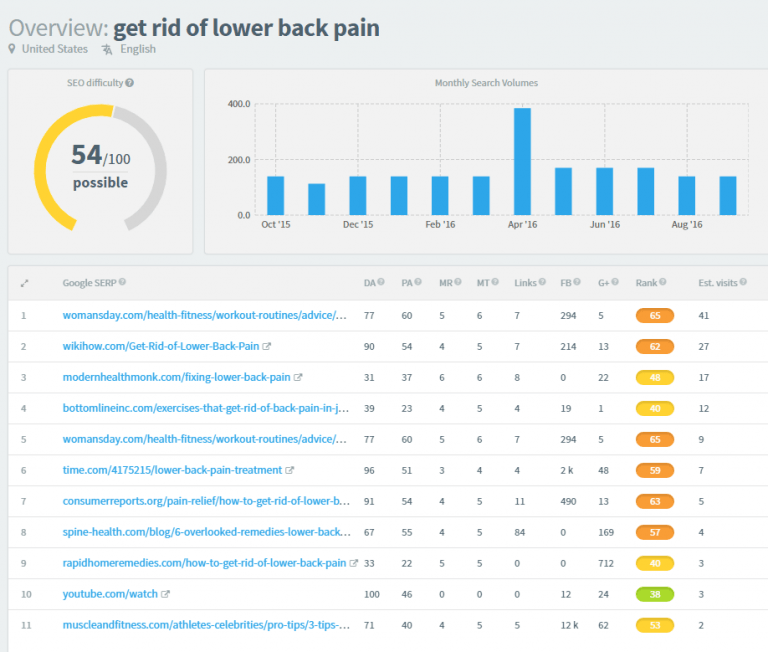
Is it possible to compete against these other sites?
It most definitely is.
But SEO is a long game that takes time and patience.
If you want faster results, then you’ll either want to find a different long tail keyword phrase with less competition, but you’ll also have less visitors each month.
The other metric, “Page Authority” tells us a bit about the page too.
If you look at this one for “Relieve lower back pain,” you’ll notice that the page authority is significantly less than that of the domain authority. The thing is, it’s easier to raise page authority than domain authority.
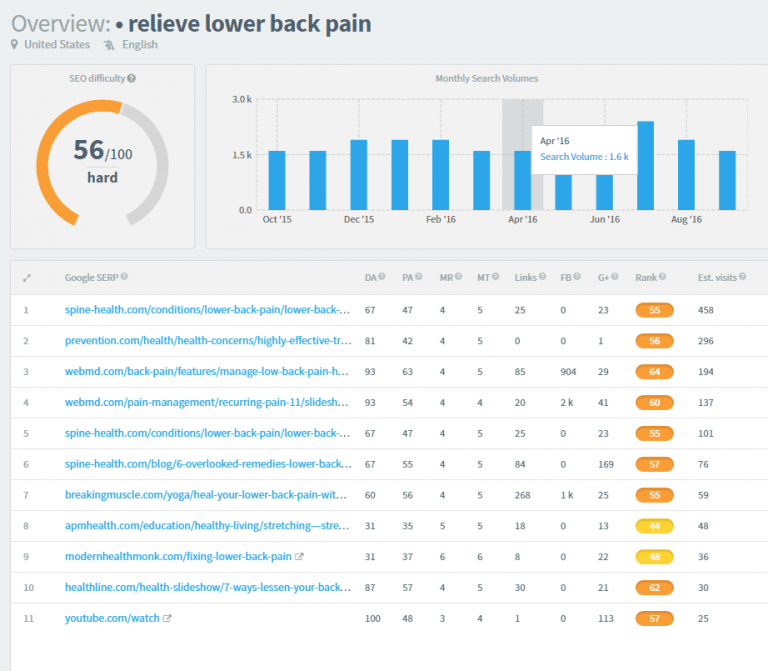
You’ll also notice that there aren’t a crazy amount of links to the top result here.
Kwfinder shows 25.
And I know you’re willing to work for your results, so we’ll use this target phrase in our example.
Let’s move on to the next step.
Create epic content
It’s time to create some great content.
Great content is actionable and detailed. I’ll say it one more time.
Great content is actionable and detailed. And the by-product of actionable and detailed content is usually length.
I’ll leave the copywriting to you and give you a few tips you can use to maximize your engagement.
- Write in a conversational tone.
- Use words like “you” and “I.”
- Write in short sentences and short paragraphs.
- Have an introduction that reels them in.
- Use images at least every 300 words.
Since we’re talking about SEO, let’s talk about the on-page SEO factors.
The on-page factors that you have control over are:
- meta tags.
- URL structure.
- heading tags.
- content.
The meta tags are what you see in the Google search results.
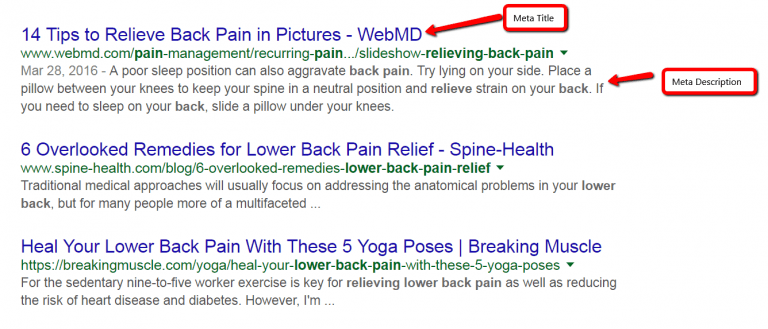
What you want to do is to add your primary keyword phrase in both the title and the description.
While this doesn’t have as great of an effect on SEO as it once did, you can see that Google bolds certain keyword phrases that were in your query.
This attracts attention to the eyes and will help increase your click through rate in the search engine results page.
And guess what.
Click through rate is a Google ranking factor and you want to do everything you can to increase that metric.
Next is the URL structure.
Take your primary keyword phrase and use it in the post’s permalink.
At the end, it should look something like this: yourdomain.com/keyword-phrase.
Next are the heading tags.
If you’re running a blog on WordPress or almost any other content management system, then the title of your post will automatically come out as an H1 tag, which stands for heading one.
What you want to do is to frontload your keyword phrase in the title.
So instead of “31 Scientifically Proven Yoga Exercises That Will Relieve Lower Back Pain,” you can front-load your keyword phrase and use:
Relieve Lower Back Pain With These 31 Scientifically Proven Yoga Exercises.
Finally is the content.
You want to use your primary keyword phrase within the first 150 words.
Also, there are other related keywords that will naturally come out. We looked at one before and that was “get rid of lower back pain.”
I almost want to recommend that you not do any more keyword research for this because you’ll be tempted to use phrases that don’t come out naturally.
Write as a human being and after you’re done writing the article, you can do more intensive keyword research and see where other phrases can fall into the mix in a natural way.
Don’t get into the habit of keyword stuffing with the purpose of ranking. Keep in mind that Google looks as behavioral metrics like time on page and can sniff shady tactics like keyword stuffing.
Finally onto your promotion tactics.
Promote your content
Content creation is the foundation of your promotional efforts.
If you’re promoting crappy articles, you’re not going to get any links or social shares. Once you have it all setup, there are 4 promotional tactics that you can do that will skyrocket your SEO.
The first is contact the same people who shared the other articles.
Going back to the BeachBody example.
You’ll notice that the majority of shares were from Pinterest.
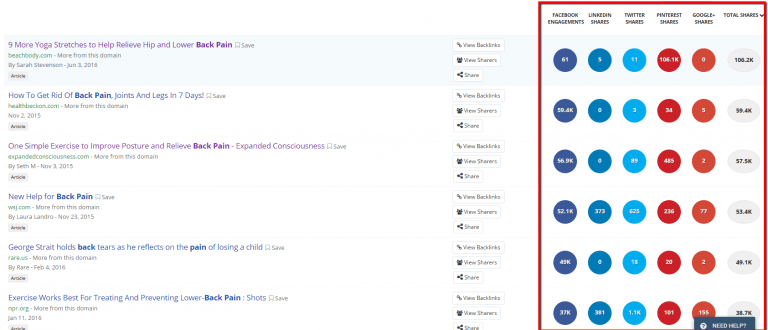
Go to Pinterest and type in the article name inside quotation marks.
Normally, the one that had the most engagement will be the first to show up.
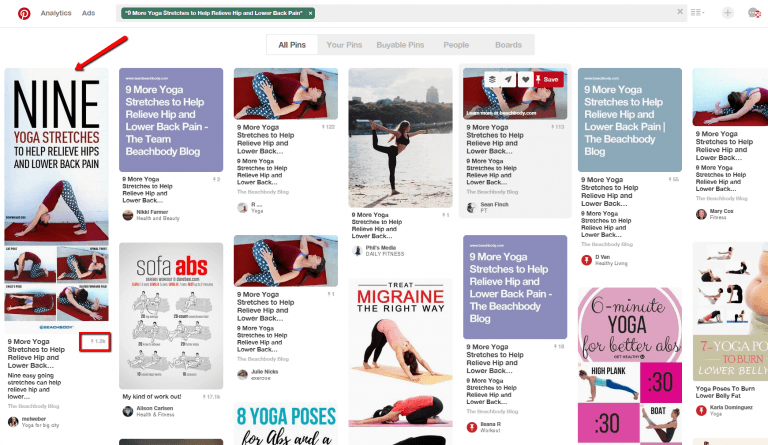
And sure enough, you’ll see that this pin has 1.3 thousand repins.
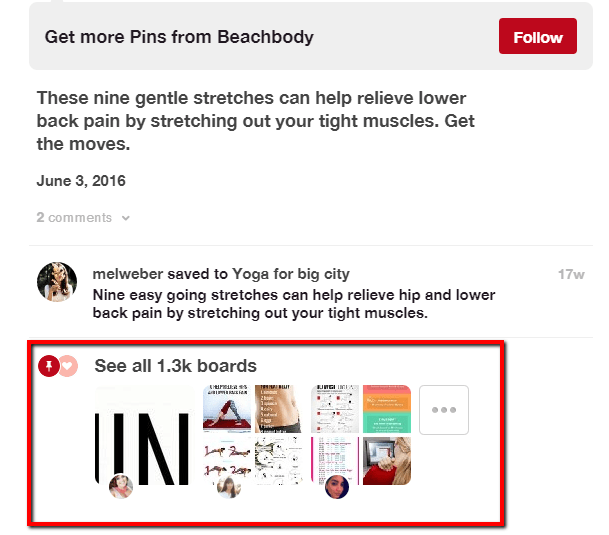
Next, click on the pin and scroll down to see all boards that it was pinned on.
You’ll see a list of all the different boards it’s been pinned on.
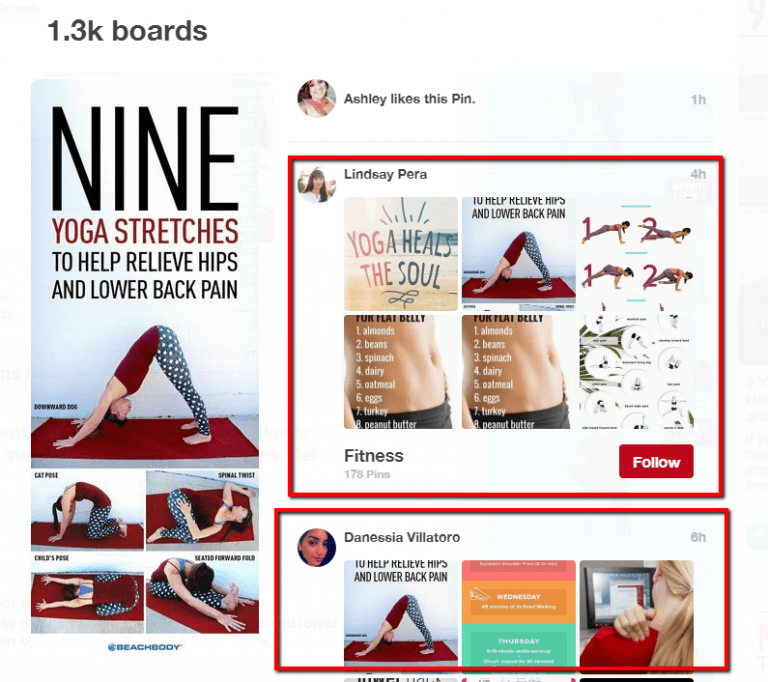
Now you need to contact them by visiting their profile.
Then click on the 3 dots which will bring up a new menu and click “message this person.”
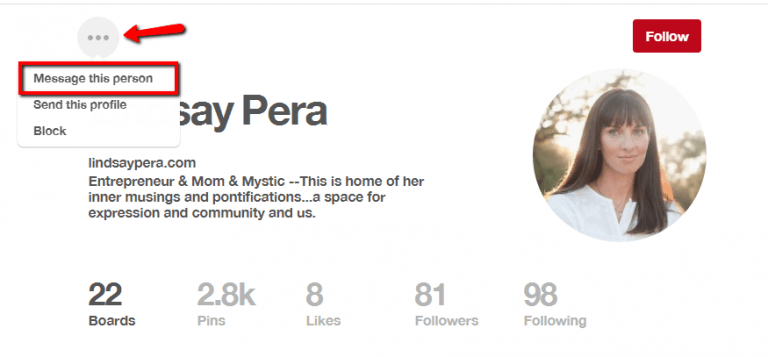
Here, you can send your pitch. It might look something like this:
Hi [Name],
I noticed you shared Beach Body’s article: “9 More Yoga Stretches to Help Relieve Hip and Lower Back Pain.”
Since you loved this post so much, I thought you might be interested in checking out this pin which has 31 exercises that are backed using scientific data from the New York Times.
Hope you enjoy it!
Cheers,
[Name]
Then Pinterest has a cool little feature where you can drag the pin directly into the chat box.
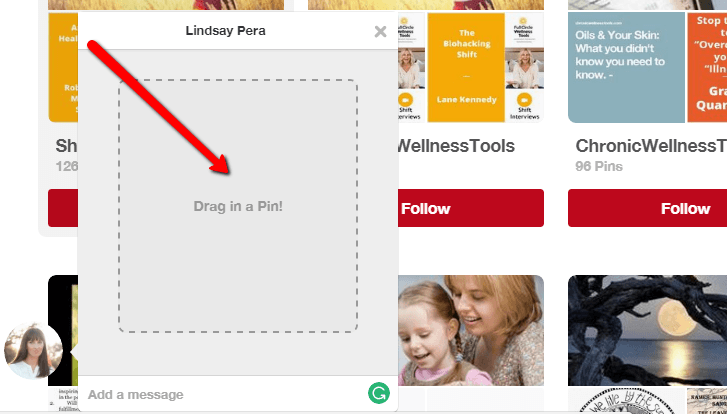
Next are Twitter searches.
Twitter is a little harder to send everyone tweets because it shows up in your profile and also, Twitter is swipe fest.
To get their attention, you need to send them an email.
If you have a pro account with Buzzsumo, you can go to the article that you’re targeting.
For example, if we look at the New York Times article here, you’ll notice a button that says “view sharers.”
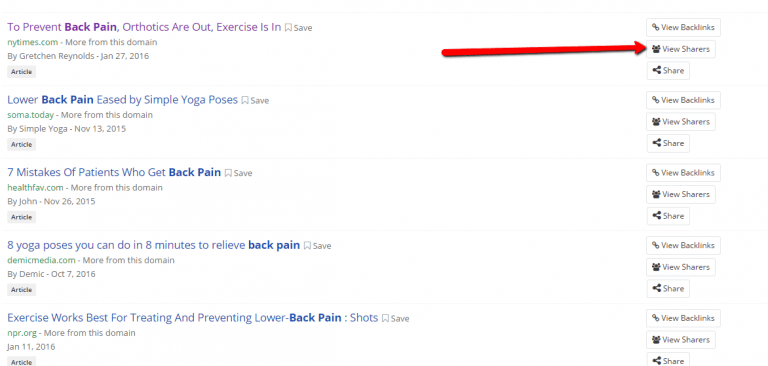
You can export the list of people who’ve shared it on Twitter, find their email address and send them the perfect pitch.
I won’t repeat myself. Just watch episode 25 to know how to find anyone’s email address and send the perfect pitch.
Keep in mind that as you’re sharing these articles, you’re getting it in front of more people. The more eyeballs you can get your content in front of, the more links you’ll be able to achieve as they write new posts.
Earn More Links
Last but not least is to go and earn yourself some links.
Since we’ve done our research, we know that this topic is popular and valuable to people.Social shares show us that right?
Social shares show us that right?
And we also know that the keyword competition level means that it’s a post that has the potential to get linked to a lot.
So what we need to do now is to see who’s linking to these posts and send them a pitch.
But here’s the deal:
Just because it does well in social, it doesn’t guarantee that it has produced a lot of links.
What will prove that there are links are the top Google search results.
Do a google search for your keyword phrase.
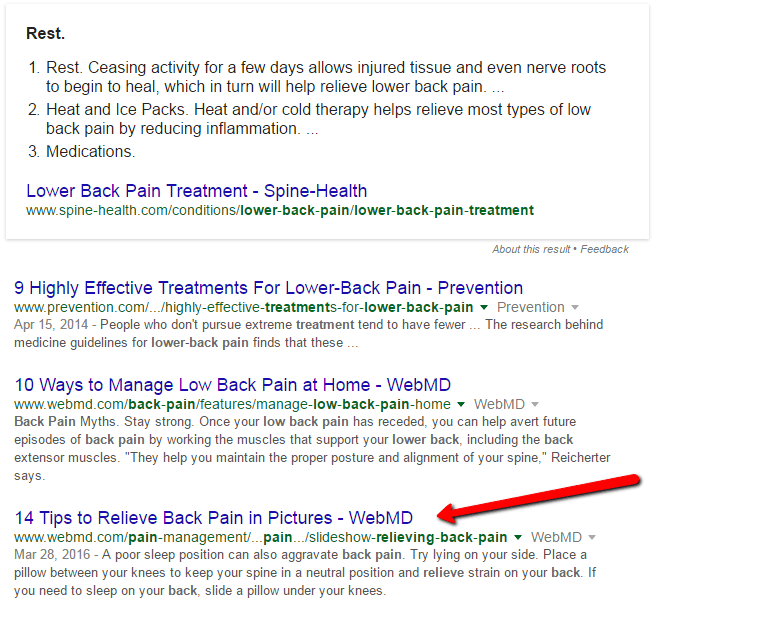
You can ignore the featured snippet or knowledge graphs and copy and of the top 3 results.
I’ll take the one from webmd as I’m sure it has generated some links.
Click on the link and check to ensure it falls into the category that we’re looking for.
Yup! A low-level article on managing back pain.
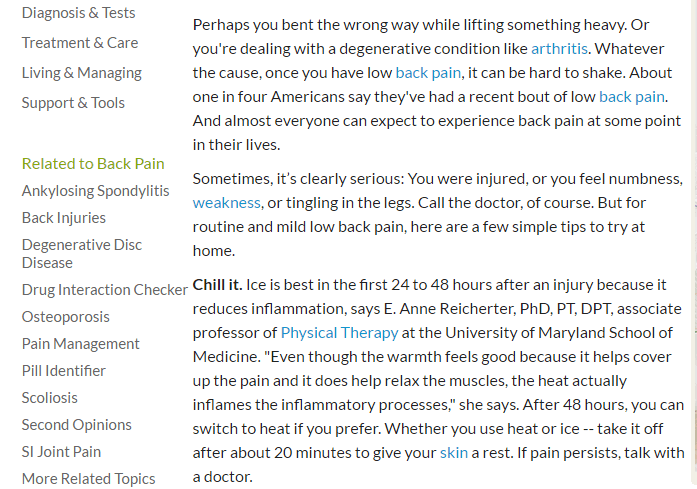
Next, you’ll need a tool that can reverse engineer where these backlinks are coming from. I use Ahrefs and it’s worth every penny.
Just throw the URL into Ahrefs and you’ll see there are about 71 links from various referring domains and 150 backlinks in total.
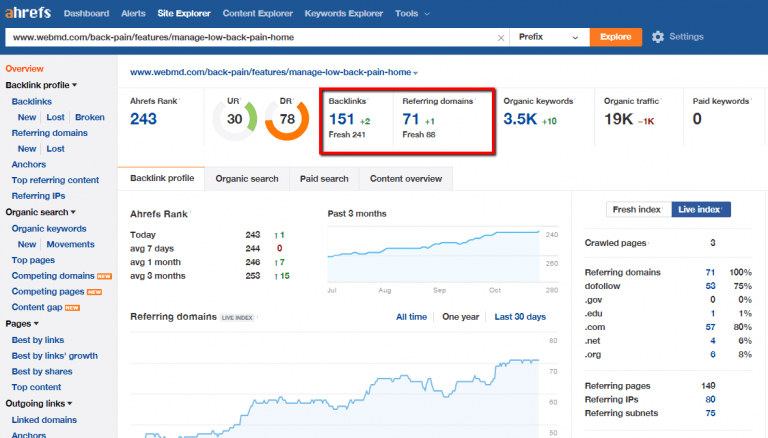
Perfect.
Click on backlinks menu and then you’ll see a list of all the people who have linked to this particular site.
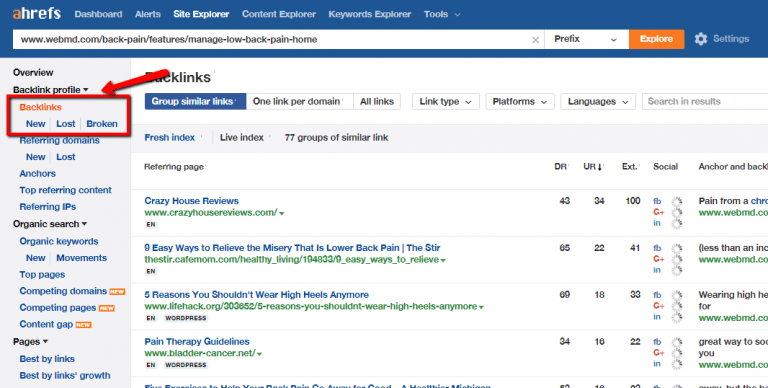
From here, you can start contacting different blogs who have linked to the site.
For example, if you go to bladder-cancer.net, then you’ll see the link here.
The post title is dealing with back pain, and they linked out to WebMD right here.
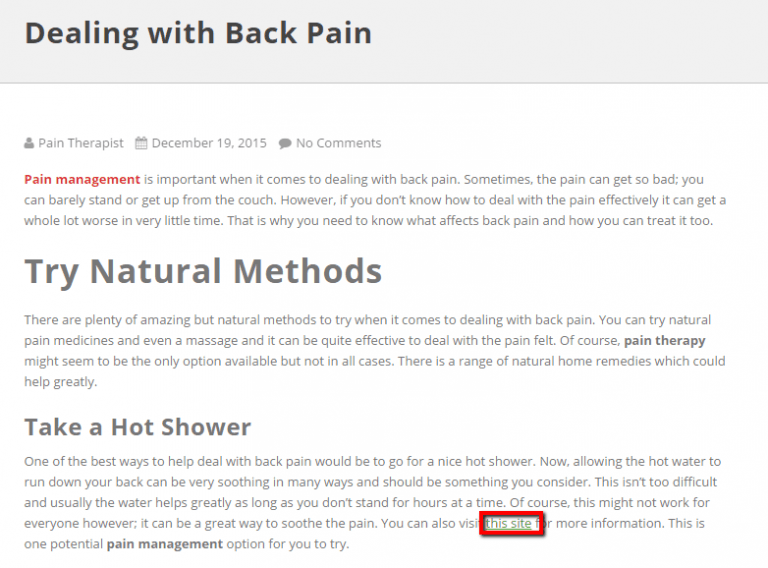
You’ll notice that it’s a pretty thin article. If you weren’t able to find their email, then go to the contact page and send them a pitch like this.
Hi [Name],
I stumbled on your post [‘Post Name’] today and loved the value you had to offer. I noticed that you mentioned that taking a hot shower can relieve back pain.
This is definitely a great method to relieve pain temporarily, but there are actually exercises that are scientifically proven to heal low back pain.
I recently wrote an extremely thorough guide with 31 different exercises that can completely get rid of back pain.
Let me know if you want to check it out.
Cheers,
[Name]
Now we didn’t send a link in the first email. And it’s because we don’t want to make it look like spam from the get-go.
You’ll find that response rates are much better than throwing them the hard sell in your first email.
When they respond with a “Sure, I’d love to check it out.”
Then send them an email like this.
Great. Here you go:
[Link]
Perhaps it might make a good fit for that post to add more value to your readers.
Either way, I love what you’re doing at [Blog Name]. Keep up the great work.
Cheers,
[Name]
This strategy works really well, but it is a numbers game. You can expect to get about 3-10% of the people to add links if your article is great and your pitch has to be even better.
Use Roundups and Resources
An easier way to get links is to look for round-ups and resource pages.
You can go to Google and search for keyword phrases like:
- inurl:roundup “niche name”
- intitle:”Weekly Roundup” + “niche name”
- inurl:resources + “niche name”
Here are the results that come up when I type that in with inurl:resources + “Back pain.”
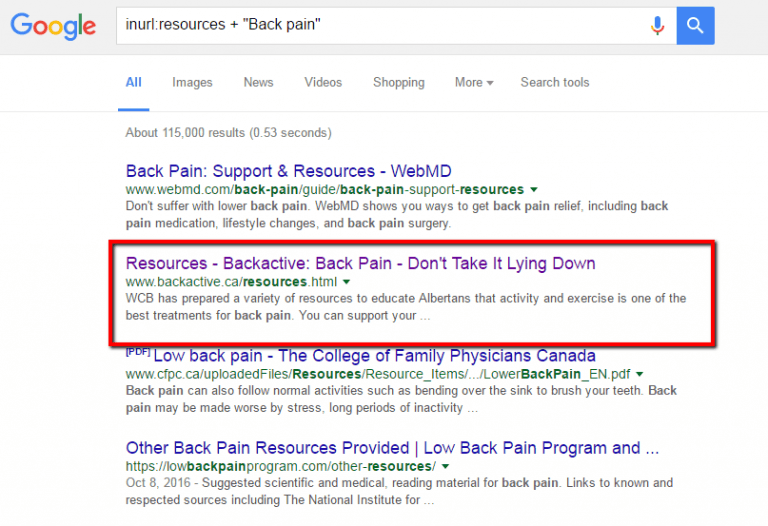
You want to find resource pages where they’re linking out to other sites than just their own.
If we click through to backactive.ca, then you’ll notice an area that says “Links to Other Sites.”
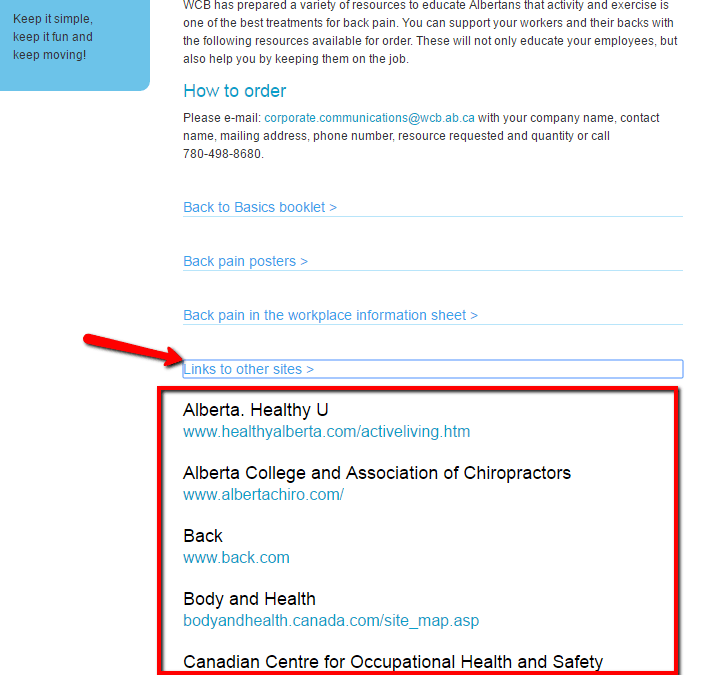
Now you do the same thing that we did before.
Find their email, and pitch them. Here’s an example of a pitch you might send.
Hi [Name],
I stumbled on your resources page today and downloaded your PDF eBook. Great stuff!
I noticed that you had some other great resources in there about back health.
I recently published a new article with 31 scientifically proven exercises that can relieve lower back pain.
If you’re open to suggestions, would you mind if I send it over to you for your review?
Cheers,
Name
These tactics and strategies take time and your SEO efforts will take some time to come to fruition. But once you start seeing results, there will be no turning back.
Conclusion
Learning how to do SEO for your blog isn’t difficult. But it does take time, manual effort and some tact.
I know this post was long, so I put together an SEO Checklist you can download to follow step-by-step.
Download, print and use as you start doing SEO for your blog.
Now I want to hear from you.
Do you think doing SEO this way is worth the hard work and effort to reap the long-term rewards?
Let me know in the comments below.
Finally, if you have any questions, feel free to ask below and I’ll do my best to help out.