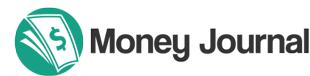When was the last time someone linked to your product or services pages? Better yet, when was the last time your contact page went viral on social media?
That’s what I thought…
The reality is that website promotion only goes as far as the value of your content (or wallet).
But you don’t need to have deep pockets to promote a website.
Check out these undeniably powerful stats from Demand Metric.
- 70% of people would rather learn about a company through articles over adverts.
- 60% of consumers enjoy reading relevant content from brands.
- 82% of consumers feel positive toward companies after reading custom content.
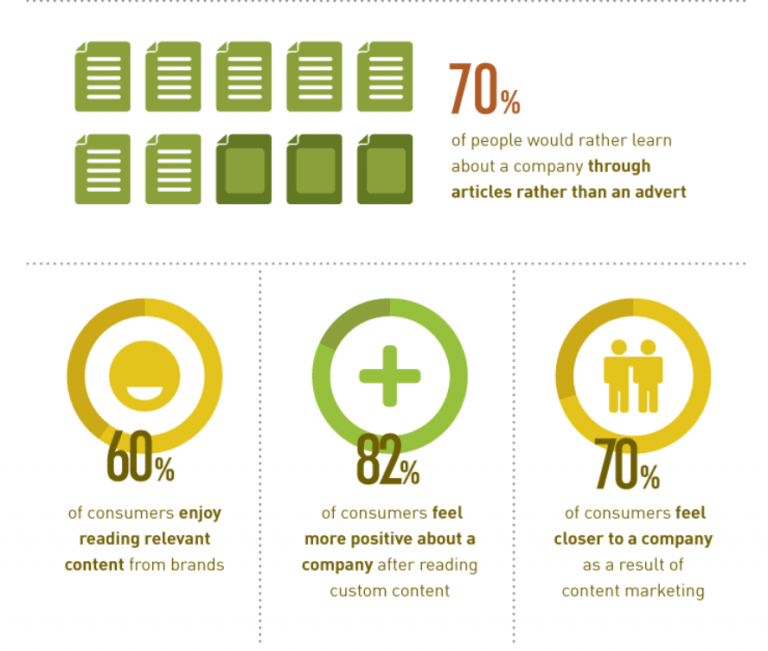
So what’s the hidden secret to promoting your website without appearing like another spambot?
The simple solution is to start a blog, create helpful content, and promote the hell out of it.
By blogging, you can get quality backlinks, diversify your outreach strategies, and pitch influencers with non-salesy content that they’ll want to share.
I won’t waste anymore of your time.
Let’s jump right into 11 website promotion tactics you can use to get more traffic without spending a dime.
1. Use Facebook groups
Facebook groups have over 1 billion users making it an untapped channel with huge potential for businesses.
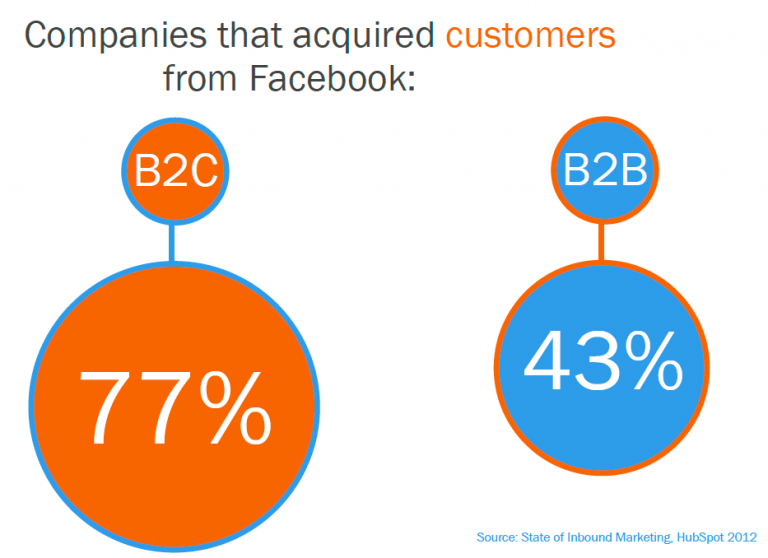
Once you’ve written your post, you can easily get hundreds and even thousands of extra eyeballs on it by strategically sharing it in Facebook groups within your niche.
Here’s an easy way to find industry-relevant Facebook groups.
Enter your niche keywords in Facebook’s search bar and click on the ‘groups’ tab.
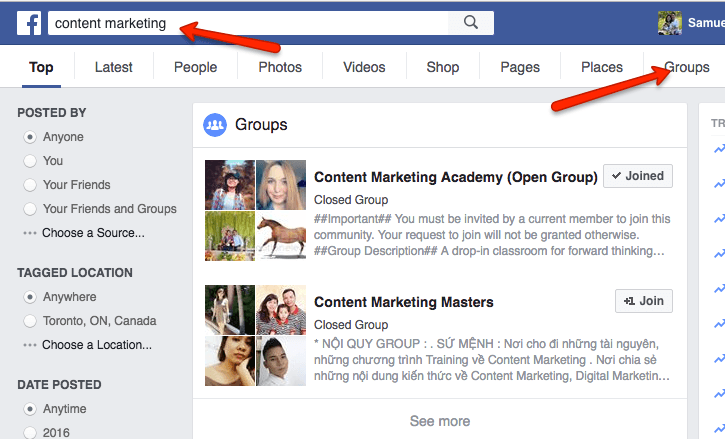
From the results that pop up, join groups with a high member count. ‘High’ is relative depending on your niche, but private groups are usually moderated and have higher engagement levels than public ones.
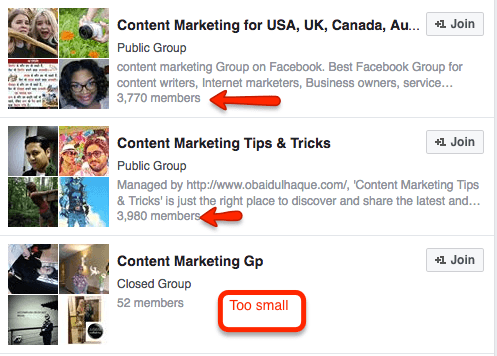
Here’s a list of popular Facebook groups with tons of engagement in the entrepreneurial space to get you started.
- Freedom Hackers Mastermind
- 60 Second Persuasion
- The Entrepreneur Incubator
- Internet Marketing SuperFriends
Time to start promoting.
For starters, take a look through the pinned posts, cover photo, or the description section in the group to understand their promotion rules.
Most groups will have a designated day where promoting posts is allowed.

Since everyone will promote their products and services on the same day, you need to make your post stand out from the crowd.
Use eye-catching visuals and create persuasive descriptions to maximize click-through rates.

Start by asking questions, tackling a pain point, or providing solutions to a desire that group members may want. When you’re ready, share your article with the group.
A little hack to post outside of promotion days is to find previous discussions you can contribute to.
To find this information, do a search in the group for keywords related to your blog post topic.
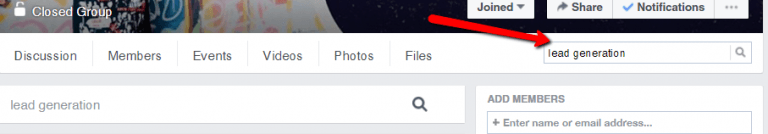
For example, if your post is ‘5 vegetables that boost your metabolism’, search for terms like healthy eating, eating clean, or metabolism.
Go through all of the previous group conversations and add in excerpts of your article where you feel it will be helpful.
You can mention that you wrote an in-depth blog post that you’d be happy to share if they’d like more details.
It’s important not to constantly add your link in these posts. Doing so will quickly taint your reputation as a sleazy self-promoter because tightly knit groups often view posting links as spam.
This group, for instance, does not appreciate links at all.

Don’t use Facebook groups just as a tool to promote content. The key to effectively using Facebook groups is to provide massive value. Even if you’re promoting your blog post, choose conversations where your post will actually help the members.
Engage with the members there and build a relationship with them. Then share your stuff.
Here’s a more detailed video on promoting in Facebook groups.
2. Piggyback on influencers’ popularity
Emarketer reports that 81% of marketers that tried influencer marketing believe it to be an effective channel.
Emailing influencers and reaching out to them is the quickest way to get your post noticed and shared.
Think about it for a second.
Others have built their audiences on the foundation of trust. This makes them a credible source and allows them to influence 92% of their audience who turn to trusted authorities for honest recommendations.
However, not all influencers you reach out to will help.
The majority won’t, which makes blog promotion a numbers game.
How to find influencers?
Buzzsumo is a great tool that serves many purposes. When it comes to promoting your website, it is the all-in-one tool to find trending content, viral articles, and influencers who will share your content.
Once you sign in, click on the “Most Shared” option and enter in keywords in your niche. You will instantly see a list with the most popular posts in your niche.
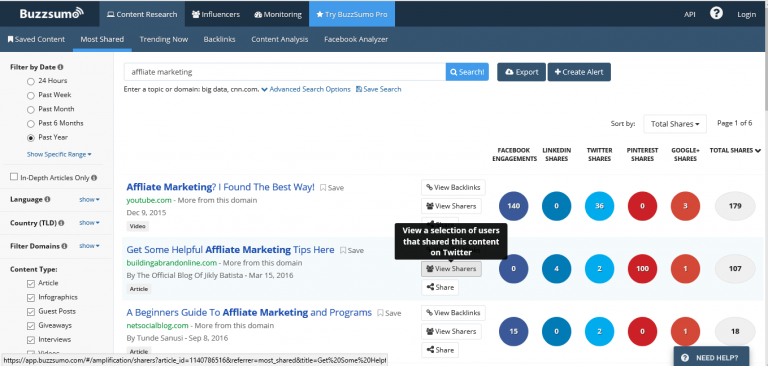
Click on the “View Sharers” option to see everyone who has shared that particular post on Twitter.
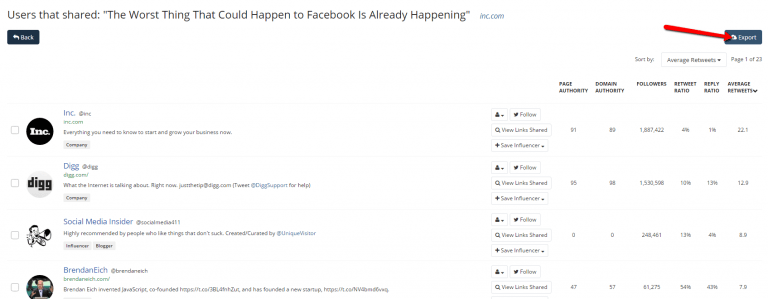
Another way to find industry influencers is to click on the influencers tab. Search for your niche, or keywords related to it. A list of influencers will come up and you can start adding them to your list.
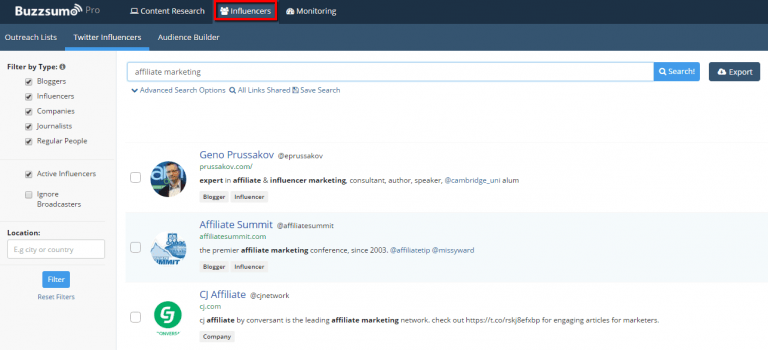
Some of these are paid features, but well worth it if you’re serious about promoting your blog.
Search for ‘top [your niche] blogs’
When you run this in a Google search query, you’ll be given a list of the most recognized blogs in your industry. Sometimes it will come up in Google’s featured snippet and other times, you’ll find a mega-influencer that can help promote your brand.
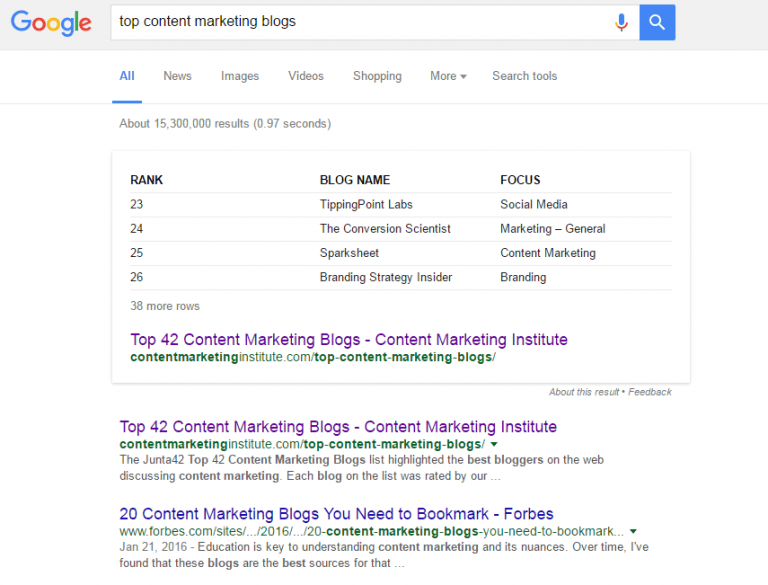
You can scour through the lists and search for the right people to contact from that blog. For larger blogs, you’ll likely want to search for the social media manager. For smaller or self-named blogs, you’ll want to track down the email address of the owner.
You can try tools like emailhunter.co or voilanorbert.com to find the right email address with 100% accuracy. If you’re intimidated by this, watch this video on how you can find anyone’s email address and the best practices for contacting them.
Add them to your influencers list and you’re good to go.
Once you have a list of influencers, you need to craft the perfect email pitch. Remember, these people receive several emails a day and they might ignore it. So your email needs to be as perfect as perfect can get.
Here’s an example Neil Patel recently shared:
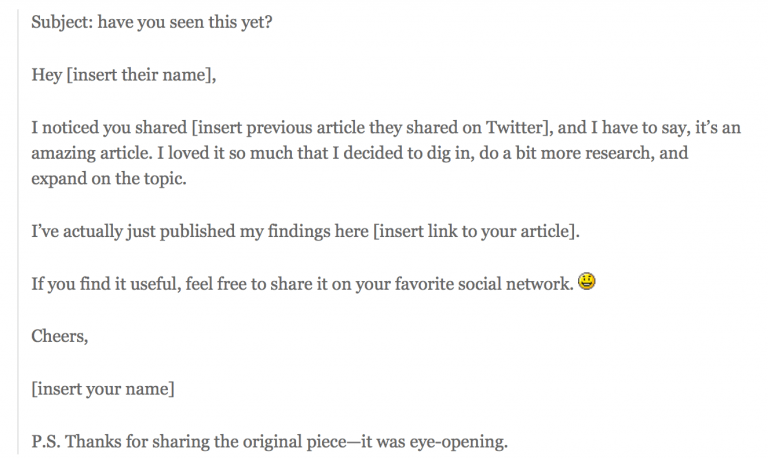
Don’t rely on templates. Be human and keep your emails short.
Thank them once they’ve shared your post and offer to help them out in any way you can. Focus on building a relationship.
Before you start emailing everyone under the sun, it’s important to engage with them before pitching them.
Retweet their tweets, share their posts and tag them when relevant. You can also engage with them on their Facebook and LinkedIn pages.
3. Diversify your promotion tactics with Pinterest Group boards
Did you know Pinterest repins are 100 times more spreadable than retweets?
Pinterest may have initially been a scrapbooking haven for females, but in the past couple of years, it has grown considerably as one of the most effective online marketing forums. According to data by Piqora, each pin can drive up to 2 site visits and 6 page views.
One of its features, group boards, can instantly boost your blog post traffic and help you reach a much larger audience base.
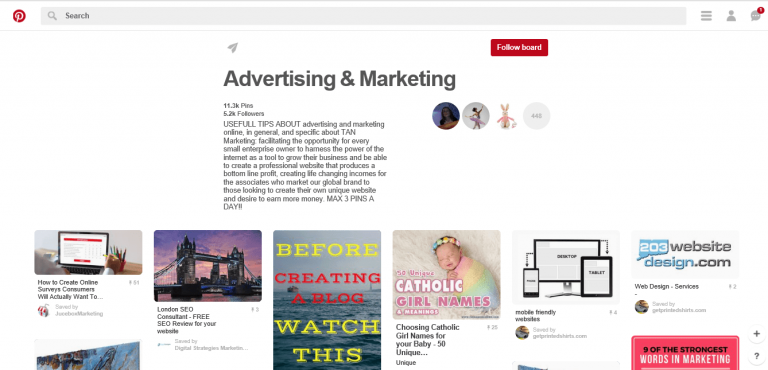
What are group boards and how to get invited?
Group boards allow pinners with similar interests come together and pin images related to a certain topic. It produces insane engagement and massive exposure as you get to borrow other Pinners’ audiences.
Here’s a 3 step process to get started.
Step 1: Search for group boards in your niche by doing a keyword search. Alternatively, you can use Pingroupie to find popular group boards in your niche. Request to join the ones that are getting ‘likes’ and ‘repins.’
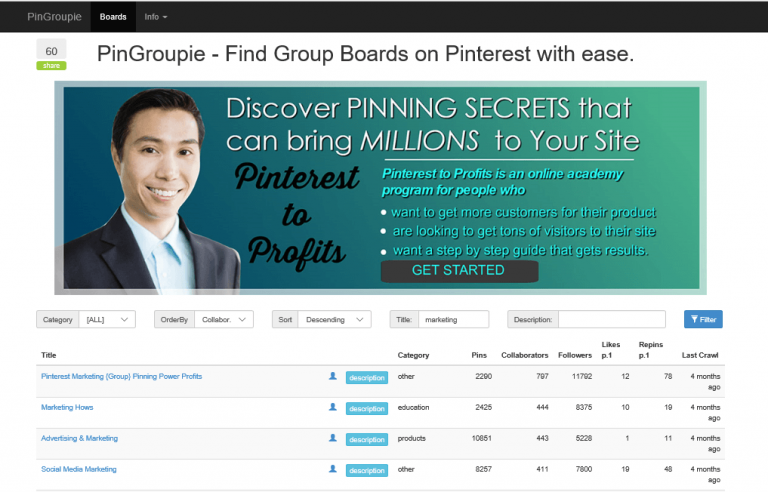
Step 2: Engage with the host and other Pinners in that group by following their profiles, commenting, and repinning their articles.
Other boards are easier to join. The creator of the board will often leave detailed instructions to join their group board. Here’s an example.
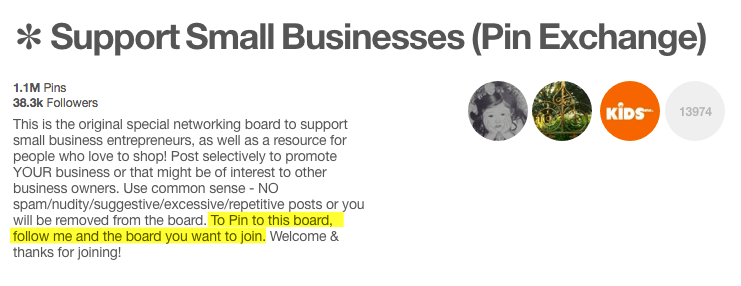
Step 3: Start contributing with valuable content from authority websites and blogs. You can use Pinterest’s Popular feature to find trending topics in your niche and then repin them to save time.
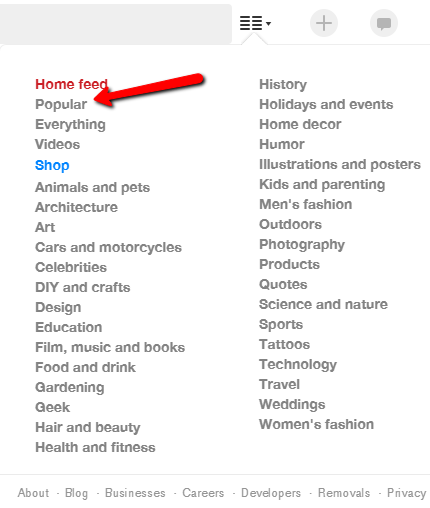
Remember that the underlying reason you’re joining group boards is to promote your own content. Look through your Pinterest Analytics and see which posts from your blog have gotten the most engagement and share them throughout your pinning schedule.
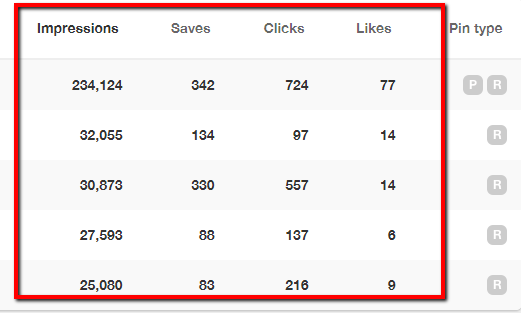
You can use tools like TailWind to automate your pinning at optimal times.
Since you don’t want to seem overly self-promotional, follow the 70-30 rule.
Link to other people’s content 70% of the time and to yours 30%.
Tips to increase Pinterest traffic
To receive referral traffic, you need to make your pins clickable. Work on the copy of your pin description and create attractive images.
Here are a few tips to increase your click-through rate for pins.
- Use optimal Pinterest image dimensions (1102 pixels x 735 pixels).
- Add informative Pins to your boards. They get 30% more engagement than other Pins.
- Add niche relevant keywords to your description to be found in Pinterest search.
- Add call-to-actions and get 80% more engagement. You can install “Rich Pins”, which will create CTAs on all pins from your website.
4. Include influencers in your post
Influencer marketing has been on the rise. According to Google Trends, from 2014 to 2016, interest in influencer marketing has been steadily increasing.
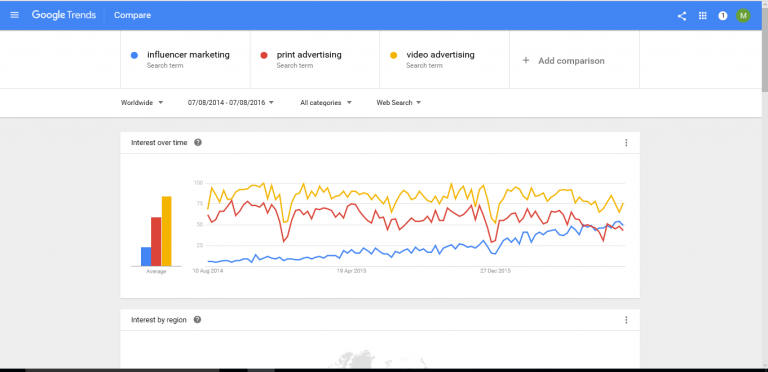
We’ve already discussed the strategy of emailing influencers to spread the word, let’s now discuss how you can add them to your post and use it as “ego bait” to skyrocket traffic.
There are two effective ways you can use influencers in your post.
1. Ask for a quote.
When asking influencers for a quote, it implies being featured on a blog and getting a link back to their website for under a minute of their time.
We’ve already gone through some ways to find email addresses from influencers, but if you want to do it at scale, I highly recommend trying BuzzStream or ContentMarketer.io.
You need to take into account that not all influencers will respond, so don’t limit yourself to a “top 10 list.”
Instead, contact multiple influential people to increase your chances of getting quotes.
Once the post is published, send them an email or a shout out through a tweet to let them know about your post.
Expert round-ups tend to get a ton of social shares.
The more your content gets in front of other bloggers, the higher chance you have at generating backlinks.
2. If they don’t respond, quote them anyway.
You may not always get an exclusive quote from an influencer. Don’t give up because they didn’t respond to you.
Instead, search through their blog for relevant quotes or blurbs they’ve shared with other publications.
Once you’ve referenced expert sources and influencers in your article, let them know.
Tag them on Facebook and LinkedIn posts and mention them in tweets. If your post is insightful and helpful, even the busiest people will make time to add it to their social queues.
This will greatly increase your post’s visibility.
Email all the sources you’ve referenced to let them know that the article is up. There’s no need to push them to share it.
They will share it if they feel it highlights them in a positive light or if they believe it will help their audience.
5. Connect with bloggers who publish round-ups and resource posts.
Round-up posts are curated lists of articles that did particularly well in a given timeframe (daily, weekly, monthly). These round-ups get a lot of engagement and views since everyone on that list is keen to share their mention with their audience.
Kristi Hines put together a massive round-up of 100 blog posts about content marketing. This made hers stand out from puny top 10 lists.

‘Resource posts’ consist of valuable links that readers can benefit from. It includes everything from eBooks and whitepapers to blog posts and infographics.
You can find bloggers in your niche who publish round-ups and resource posts by running a few Google search queries like these:
- “niche” + “round up”
- “niche” + “resources”
- inurl:resources “niche”
- inurl:roundup “niche”
- inurl:round-up “niche”
Doing similar keyword searches on Twitter can bring up great results too.

Once you get a list of bloggers publishing these posts, reach out to them with a recommendation.
Your pitch might look something like this:
Hey [Name],
I came across your round-up “[Post Title]” and enjoyed my morning catching up on some of the best [niche] articles I’ve seen all year. I even shared your round-up on [social network].
I hope this isn’t too forward, but I have a couple articles that I think would make a great resource for your next round-up.
Are you open to recommendations for your next round-up?
Cheers,
Sam
Not all sites will include your post, so make sure you reach out to several bloggers for inclusion.
6. Embrace your inner comment warrior.
Thousands of popular blogs have CommentLuv enabled. CommentLuv is a WordPress plugin that rewards both the content creator with high engagement stats and the commenter with a dofollow backlink.
As you can imagine, engagement on CommentLuv posts are high and they get tons of views too.
Silviu Constantinescu, founder of Net Market Success, increased his traffic 8 times after he started contributing on CommentLuv-enabled blogs.
To make life easier for you, Tommy Griffith curated a list of 1000+ commentLuv blogs just for you.
Craft your comments carefully by providing value and adding something unique to the post.
For example, if it’s a list post, you can add another point to their list.
If it’s a case study, you can give an example of how it worked for you.
Be creative in your comments because readers will ignore unhelpful and boring comments like “Great Post!”
7. Drive 10x traffic through Quora
Imran Esmail, founder of Escape Your Desk Job, saw a huge boom in his (long term) traffic when he started using Quora as a promotion tool.
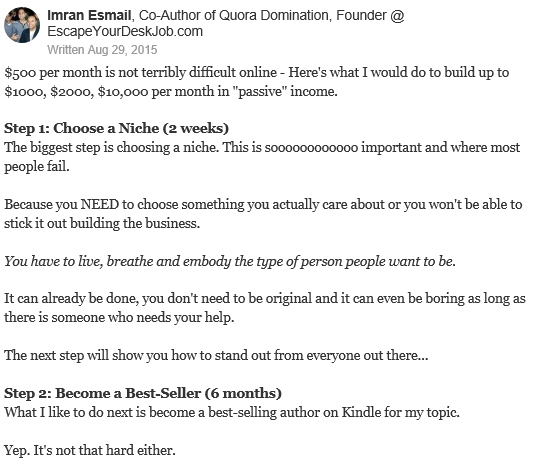
One of his earlier answers (August 29, 2015) still sees action to this day. His stats report showed 83,000 views to that particular answer.
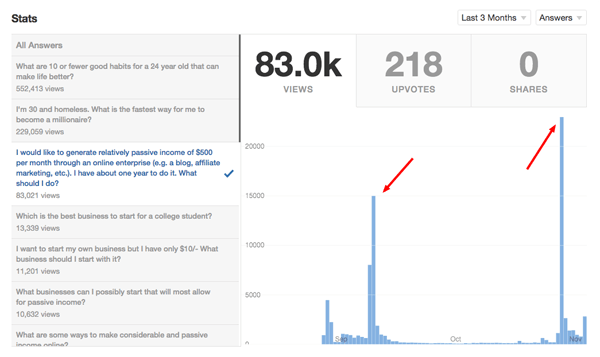
If you’re not convinced, then here’s what other writers are achieving.
- Active writers on Quora sport an average of 30,000+ monthly views and 350,000+ annual views.
- The most active writers get 90,000+ views monthly and 1+ million yearly.
Here’s how you can use Quora to drive traffic to your newest post.
Provide value or go home
Quora is a question answer forum and to gain traffic from this medium you need to provide great answers.
The average user on Quora is smarter than traditional forums. Your answers should be thorough and not just copy and pasted from your newest blog post.
Use text formatting to improve readability with sub-headings, images, and bullet points.
Several people use Quora as a promotion tool, so you’ll see a lot of generic answers on trending queries. You can stand out by providing tried and tested solutions.
Find out trending posts in your niche
Trending and popular posts in your niche are ones that get 1,000+ views and several comments.
Quora posts also rank well in Google search, making it an easy target to add your answers to posts that are already getting organic traffic.
By participating in these threads, you can hi-jack referral traffic back to your website by adding a thoughtful answer with a supporting link back to your blog post.
Use your bio section to drive traffic
Instead of adding a link to your blog post in each answer, you can add a link in your profile bio section.
People who get value from your answer may visit your bio and from there, go to your website. Adding too many links can be a huge turnoff so play it smart.
Use a potent headline
Your headline will appear in all answers, so make it short and informative. It should clearly say who you are and what you do in a succinct manner to establish your authority.
A great example is that of Josh Fechter from Growth X Academy. He uses an on-point headline and a great bio that instantly tells viewers what he does and why he’s qualified to answer their questions.
The best thing to take away from Josh’s profile is how he uses social proof to demonstrate his authority.

8. Add internal links from older posts to your new content
Internal linking is a great way to capitalize on the popularity of your old posts. Internal links connect one page of a website to a different page on the same website.
Track your previous blog post views using Google Analytics and create a list of pages on your website that consistently receive heavy traffic.
Once you have a list of your popular posts, start adding internal links to your new post within the content.
You can use the ‘Find’ tool available in your browser to make this process easier (CMD + F or Ctrl + F).
Apart from adding links within the text, you can also add new posts to your sidebar.
This is a super easy way of increasing traffic to fresh content.
9. Follow an SEO checklist before you hit publish.
Search engines provide a massive source of free traffic. In fact, 33% of clicks from organic search results go to the first result on Google so your post needs to be SEO friendly to have a fighting chance to compete in the SERPs.
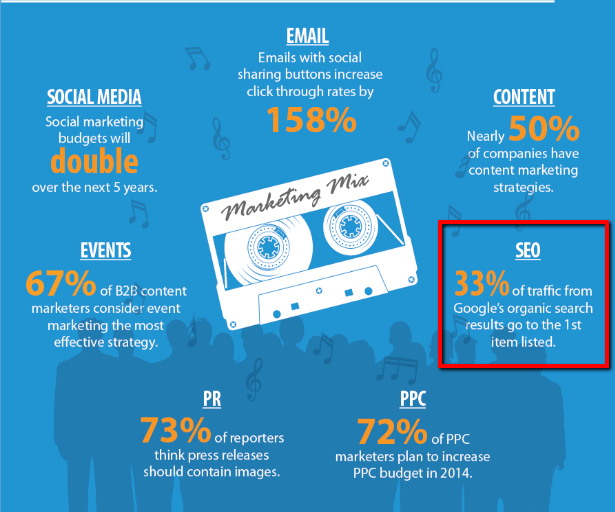
Each time you’re ready to hit the publish button, go through this checklist and make sure you’ve completed all these steps.
- Fine-tune your headline by adding the main keyword in it.
- Tag your subheadings with H2 and H3 HTML markup.
- Edit your post’s URL by adding the main keyword phrase. Avoid long URLs.
- Ensure images, screenshots, and infographics are all properly labeled with keywords.
- Include alt texts to your images. This helps get traffic from Google images and other image-driven sites like Pinterest.
- Add internal links to your older posts and add external links to authoritative sources.
- Craft enticing and keyword-friendly meta data.
If you want a more comprehensive checklist, then follow my 74 step SEO checklist for mammoth rankings.
Every month there are more than 10.3 billion Google searches, with 78% of U.S. internet users researching products and services online.
Optimize your post for search engine traffic before you start promoting it.
10. Create snippets of your article to scale up social sharing
Create multiple snippets of your article that you can easily share on social media. You can produce snippets of anything interesting in the article such as:
- Sub headings
- Stats
- Quotes
- Interesting facts
- Short summary of a case study you mentioned.
- Variations of the heading.
- Influencers you mentioned.
You can even create visuals of these snippets to multiply traffic.
Free tools like Canva and Picmonkey make it a breeze to create killer social media images. It might take more time, but you’ll have a visual advantage over your competition. Literally.
Each time you share these excerpts, your audience will get something new from it. It’s a great way to share old content in a creative way and not bore your audience to tears. It also arouses curiosity from your readers, and they’ll click on the link eager to know more.
There are several useful apps that allow you to tweet old content like Tweetily and Evergreen Post Tweeter.
To 10X your efficiency, use social sharing apps like Buffer or Coschedule to schedule tweets and posts with these snippets.
With these apps you can track views, engagement, and also set the publishing times and dates. They’re easy to set up and make social sharing a breeze.
If you do it right, you can have your social media queue filled for a couple of weeks from a single blog post.
11. Syndicate content to boost blog traffic.
Getting your content republished on a popular website can make you an overnight superstar. And this is what content syndication is all about.
James Clear took his small email list of 500 people to a whopping 100,000 subscribers. This also increased unique visits to 250,000 through content syndication.
He gained over 600 subscribers from a post he republished on LifeHack alone…
Here’s how you can participate in the content syndication game and win big time.
Craft the perfect pitch
Here’s an example that James shared in his article.
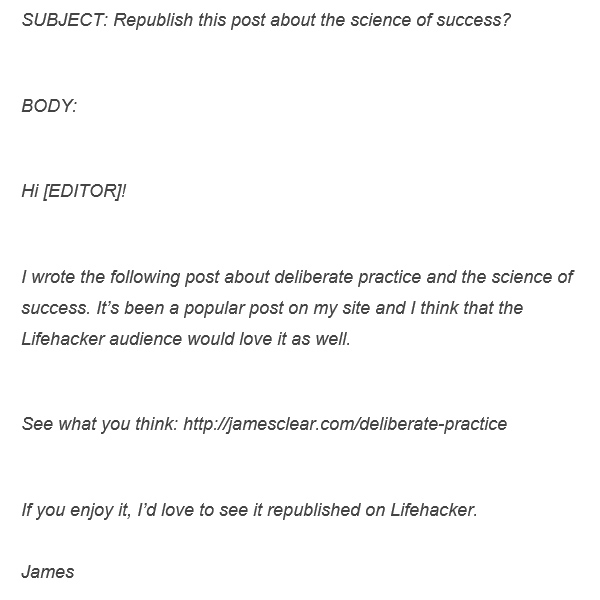
Your author bio is going to be the main link between that website’s audience and you.
Keep it short, informative, and include a link to your website in it. Most use links back to their home page, but a more effective strategy is to link back to a landing page to collect more email addresses.
There are several free content syndication places where you can submit your content to be republished. Here’s a short list of mega blogs who will syndicate your content:
- Medium
- Inbound.org
- Instructables
- Scoop.it
- Social Media Today
- Business Insider
- Huffington Post
- LifeHacker
Conclusion
With all the information out there, promoting your website can be a tricky business.
There are a lot of blog promotion ideas out there based on theory. Every single one of the tactics mentioned here has produced results for my websites, clients’ sites, and don’t forget the numerous case-study examples here.
It’s important to measure what’s working and what’s draining your resources. By doing a monthly audit of your Google Analytics, you’ll have a good picture of the promotion strategies that work and the ones that don’t.
Double-down on what’s working and scale back on the things that aren’t. Push them to their limits and you’ll never need another website promotion strategy again to get more traffic to your blog.
Which strategy are you going to try to promote your website? Leave a comment below.