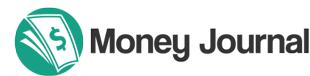Welcome to part two of my six part Market Samurai video tutorial. If you watched my first video tutorial, you should now know what keyword research is and its role on search engine optimization.
The video tutorial in part two will get you nice and cozy with Market Samurai. In the video below, I outline all of the core features of Market Samurai and provide some valuable tips on how to use it to outrank your competitors.
It should also reinforce the two key points that I mentioned in part one about keyword research and backlinks. You’ll see exactly how you can measure your competitor’s backlinks and reverse engineer some back to your site.
If you haven’t downloaded Market Samurai yet, now would be a good time to either get the free trial or the full version so you can follow along with this video.
A transcript it available below the video as well as well as links to all of the resources I used in this video.
Resources Mentioned
Market Samurai
Full version with $52 discount
Other Web Software
Ahrefs – Used to reverse engineer competitors’ backlinks
Acronyms used today:
Total Searches – The total number of searches in Google for a specific keyword phrases. This will vary based on your reporting settings (daily, weekly, monthly).
SEO Traffic (SEOT) – The maximum number of potential daily/weekly or monthly visitors if you rank #1 for a specific keyword term (42% of the total searches)
Trends – Creates an external link to Google trends for the specific keyword phrase.
SEO Competition (SEOC) – The total number of pages in Bing’s index that contains the keyword phrase in the same order.
Adwords Cost Per Click (AWCPC) – Estimate of how much an advertiser would pay to have their advertisement appear on Google’s website or a display partner’s website.
SEO Value (SEOV) – The total value of traffic if your website were ranked number one in Google’s search rankings. The value is based on the assumption that you are using Adsense to monetize your website and creates a calculation by taking the SEOT * AWCPC.
Page Contents
Review of Part 1
Hey! What’s up? Sam here again from MoneyJournal.com with Part 2 of 6 in my Market Samurai Tutorial guide.
So in my last video – part 1, we discussed what keyword research is and how it’s going to help you get natural free organic traffic from the search engines, straight to your website! Market Samurai is just the tool that I use and find that it saves me a ton of time and helps me sort out the structure of my content marketing plans.
If you haven’t downloaded the software or bought it yet, then I’ve left the links for the free trial as well as the full version with a $52 discount here. For full disclosure, these are affiliate links, which means that I will get a commission if you decide to purchase their product. If you’re tight on a budget, or just not ready to make a purchase then there’s really no pressure at all. I’m still here to help!
Overview – Using this Keyword Analysis Software
Now onto part 2! We’re actually going to start using the software! We’re going to explore things like:
- automatically generating lists of keyword ideas
- how to analyze the data
- how to organize it
- finally how to use it to start getting search engine traffic to your site.
This video is longer, but it’s that much better! I’ll try to keep things on point and just long enough so that you have a full understanding of how to use it.
If you get lost somewhere in between, then no worries! I’ve documented all of the acronyms as well as a full transcript of this video so you can make reference to it later for a refresher.
So if, you’re ready, let’s dig deep into becoming a Market Samurai Ninja!
What you get with Market Samurai
Market Samurai is built on the Adobe Air platform, so it’s compatible with both PC and Mac. With the full version of Market Samurai, you get 3 licenses, which you can use, on multiple computers. I’ve already installed Market Samura on my 3 computers – my office desktop, macbook pro and home desktop so I have it with me whether I’m at the home, office, on the road or travelling.
If you haven’t at least downloaded the Market Samurai free trial, you should pause this video and download it.
Your First Project with Market Samurai
Okay, this is what the software should look like when you first open it – if you’re watching this video at a later date, it may look different since they’re always updating, but the features should be more or less the same.
You want to click on New Project.
From here, you type in a keyword or keyword phrase that you believe would be something that other people would be typing into the search engines to find your website. For example, since I’m making a series on Market Samurai, I’ll type in Market Samurai Tutorial. The reason why I’m doing this is so you can see exactly how I use this keyword analysis tool and apply it to my website. And for me, it’s like killing two birds with one stone! I get some of my keyword research done, and hopefully it helps you to see how I’ve applied it.
If you’ve already started your website or even bought a domain, then you at least have a general idea as to what you want to talk about. You can type it into the keyword area as I’ve done here and target your language and geographic location. For me, it will be in English and I’ll target the world since people all around the world are using Market Samurai and are probably looking for practical ways to use it. If you want even more targeted results, you can select a specific country. This would be more applicable if you want to see exactly what people in a specific country are looking for. For example, if you have a blog about the best pizzerias in New York City and you only want traffic from people in the United States, then you might want to target the United States instead of the world to get more accurate information.
Key Market Samurai Features
Alright, so this is the dashboard after you’ve created the first project. Market Samurai comes with a whole bunch of different features. The ones that I use the most are
- Keyword Research module
- SEO competition module
- Rank tracker tool
Market Samurai also has other features like a content finder, domain finder and monetization tools.
In this video, we’re going to hit the hard details of the Keyword Research, Rank Tracker and SEO competition modules.
Market Samurai’s Keyword Research Tool
First, we want to go to Keyword Research.
Before we can actually go and generate more keywords based on your desired niche, you need to enter in your Google Adwords account information here. If you don’t have one yet, but have a Gmail address, then it’s really easy to set up and even if you don’t have a Google account, it’s still super easy to set up.
Go to google.com/adwords and click the sign in button and enter your Google account credentials. From there, they’ll ask for some personal information like your website URL, name, address etc. It’s important not to enter in fake information because your account will not get approved. If you don’t have a website yet, then you can check out my video on how to start a website in less than 5 minutes. More likely than not, if you’re watching this video, then you have something up and running, so we’ll continue on from here!
To add your Adwords account, click on the pencil icon, and enter in your Google account details. I already have mine set up, so I won’t be doing that now.
Alright, you can see that only your main keyword shows here. From here, I like to choose my main keyword phrase length to have a minimum phrase length of 2 and a maximum phrase length of 8 words. The reason why I choose such a huge range is so I can have a massive list of keyword phrases that I can use for both my short term and long term strategies. I’ll get more into that in part 5 and 6.
Now I’ll click on Generate Keywords to get keyword suggestions.
You can see that Market Samurai knows that when typing in “Market Samurai Tutorial” as my primary keyword, that it is a software, it’s related to keyword research and that it helps in Search Engine Optimization – SEO. This is because they are grabbing this information from Google’s Keyword Planner which is the most important information we need.
Basically, Market Samurai and Google are GIVING us keyword suggestions information on what people are searching for, instead of us guessing what we should write about.
Positive and Negative Keywords
This may look a little overwhelming, so we’re going to start filtering these down real quick to get a more targeted list of keyword phrases.
Market Samurai calls them “positive” and “negative” keywords. There’s also an “Add Keywords” area, which just adds whatever keyword phrases that you want to the list, but I’m going to trust that the software has done its job properly in suggesting quality keyword phrases.
Positive keywords means a keyword that must be included in the keyword phrase. And negative keywords are ones that should be omitted if that specific keyword is in there.
So a positive keyword that I might want to have is “samurai”. So I just click on Samurai and you can see that it gets underlined. I’ll click on the checkmark to add it to the list of positive keywords.
Now there’s a problem here. This has filtered a list of hundreds down to far less than a hundred. This is where some common sense is required.
Since positive keywords means that that specific word MUST be included in the keyword phrase, it has filtered out a whole bunch of other keyword phrases that are actually relevant. So let’s take out samurai by hitting the clear button, and you can see that there’s a great looking keyword phrase like “Best Keyword Research Software“, which people who haven’t heard about Market Samurai might be searching for. So in this particular case, I’m not going to add any positive keywords.
Negative keyword phrases is where you can be a little bit more liberal. So here, I found “Enter Search Keyword”, the word “Enter” is probably not something that’s going to help too much, so I’ll click on the word Enter, and then click on the X.
I can even go as far as removing the word Internet since I don’t really think people will be searching for that too often when looking for a keyword research tool.
Creating Filters in Market Samurai
So we still have a massive list of keyword phrases. And yours might look a little less than what we had before, but that’s only because Market Samurai’s default filters called “the golden rules“, tends to weed out a lot of keywords without much traffic.
I like to customize my filters, so if you want to follow along, you can select “no filters” in the drop down. I like to set the period as Monthly, because I’m more interested in what the monthly traffic will look like and not so much daily.
There are 4 categories right now
- Organic
- Majestic competition
- Basic Competition
- Commerciality
Starting with the Organic category:
- local total searches – which is the average number of people who are searching for the specific keyword phrase on a monthly basis or whatever you set the “Period” to. And as you can see, hovering over the category gives the exact definition of what this is.
- SEOT which stands for SEO Traffic – This is Market Samurai’s estimated maximum number of real visitors you could get if you were the number one ranked site for that specific keyword phrase. They basically take 42% of the total estimated searches. I’m not sure where they get the 42% from, but it could be a little more or a little less, who knows.
- Trends – which is basically just a link to Google trends for that specific keyword phrase.
I generally like to have all of these checked, but only with a filter on the SEO Traffic category. We’re looking for what kind of traffic we’re going to get and not necessarily how many people are searching it, although it is directly correlated. So my keyword research here is for some blog posts.
I’m not creating an entire site on Market Samurai itself, so I’m not necessarily looking for 20,000 visitors in the month just for my market samurai review. So I’ll set the minimum SEO Traffic to a minimum of 30 visitors/month for 1 specific keyword phrase. Already, you can see that it’s filtered down about 50% of the list. 30
I’m going to remove anything from Majestic Competition and focus now on Basic competition. The only real category I use from here is SEOC which is the SEO Competition. This is the total number of webpages that mention a specific keyword term in the same word order in Bing’s index. Market Samurai originally had information pulled from Google, but they had to change over to Bing because of too many requests being sent through their software. They still pull data from Google, which is the one that we care about the most, it’s still quite accurate and gives us a good overall picture of the kind of competition we will be up against.
Finally, we’ll hit commerciality category. I don’t generally use this too much since I don’t run too many adsense sites, but it’s an amazing tool to have if you are looking to make money through Google adsense. I don’t put ads on Moneyjournal.com, but for the sake of this video, I’ll give you an idea of what my Market Samurai blog posts could potentially make, assuming it is in the number one position in Google for these specific keyword phrases and people are clicking through on the ads.
Market Samurai Keyword Analyzer
If you haven’t done so already, you want to click on Analyze Keywords to start Market Samurai’s built in keyword analyzer. This will generate the data needed to see which keyword phrases we want to use and target.
While it’s loading, I’m going to go off on a tangent a little bit here, but I think it’s a pretty important point to make before we dig any deeper. For anyone who’s gone through my Start here page on www.moneyjournal.com, you know that one thing I emphasize about starting an online business, particularly when looking for your niche is that you should be at least somewhat interested in the topic and have drive in what you’re writing about.
Now the reason for this is because if I choose something I have no interest in whatsoever, chances are, I’ll end up abandoning my project either after I make a couple hundred bucks or before I even get around to making my first dollar. People can really tell through your writing, video or other content whether you are passionate and knowledgeable about the topic. The more interested you are in your topic, the more engaging and informative you can be.
For example, if I were to be writing about ponies, I’m quite certain I’d give it up long before I even launch my site. But if I happened to get around to posting something, not only would I be wasting my own time trying to write about something I have no interest in, but I’d be wasting other people’s time who are actually looking for valuable information.
So, I am totally 100% into building profitable businesses, but I’m even more into building lasting ones. I want to at least enjoy creating it and I hope that you can see the value in this too.
Understanding Market Samurai’s Keyword Research Statistics
Now that you see the results, you can see that generally speaking, the higher the SEO Value, the higher the competition for it is.
You can see that a lot of these keyword phrases generated here are pretty broad like Search Engine Optimization or SEO tools. I want to be realistic, and know that my Market Samurai series, probably won’t rank very well for the term “Search Engine Optimization” nor does it provide the most value if someone were to find my post when typing in search engine optimization. So rather than going through the entire list and removing probably over two hundred keyword phrases, I’m going to use the SEO Comp filter and set the maximum number to about 12,000. Just as a reminder, what this number represents is the total number of webpages that mention this keyword phrase in the same word order. I know 12,000 sounds like a lot, but it’s not too crazy. If you have a brand new site, you can even filter it down to 1,000 to make things even more manageable.
For the purpose of my example, I’m going to stick with 12,000. Now 21 active keywords is a lot more manageable than 200+, so it’ll be pretty easy to manage these.
A great feature here is that you can click on the heading to organize the keywords even better, so I’ll organize it by the SEO Traffic and I’ll remove anything in here that is irrelevant to my search terms like “Overture keyword selector Tool” by clicking on the X beside the keyword phrase.
Now with these results, I’m going to export them to a CSV excel file and select my destination.
One last thing to mention is that you can save your filters and name them whatever you want. All you have to do is click on the save icon here, and then name it whatever you wish. I’ll show you a couple custom filters that I have set up in my Market Samurai settings in part 5 – How to get traffic quick and part 6 – how to get massive amounts of traffic slower.
By now, you should have a great idea, of how to read and analyze these charts, create wicked filters and export the file. We’ll take a deeper look into the exported file in part 5 and 6.
Using SEO Competition in Market Samurai
Again, there are some filters above. It doesn’t hurt to just leave them all on so you can get a good idea of the results. I normally only keep the following filters on:
- URL
- Domain Age
- Page Rank
- Page Backlinks
- Domain Backlinks
- All of the on page settings.
So let’s generate the results.
Basically what the SEO competition module does, is it takes your primary keyword phrase, and it looks up the top 10 results in Google. If there are some shopping pages or video results like here on YouTube, it may give you more than 10 results.
If you want to verify these results, you can always click on the “View Results in Google” button and it’ll show you the results, but you don’t have to since it’s right here in Market Samurai.
The reason why this is such a powerful tool is that it lets you find out what these top ranked sites are and helps you pinpoint weaknesses so that you can make your pages better. If you remember from the intro to Keyword Research and SEO video I made, I mentioned that a huge part of SEO is getting quality backlinks back to your site. The SEO Competition module along with Majestic SEO will give you a better idea as to where your competitors are getting their links from. You’re essentially reverse engineering their backlinks and creating your own where you can.
Interpreting Data from SEO Competition
The SEO competition module, helps you reverse engineer some of these backlinks from your competitors, so you can potentially build some backlinks from the same sources in addition to building your own back links. What does this do for you? It helps you outrank your competitors with some killer content and some quality back links!
Better search rankings leads to more visitors and hopefully that means more money for you.
So I’ll go through a few of the important columns really quickly to give you a better picture of what these mean and how they are related to SEO.
The first column is the rank # in Google – pretty self explanatory.
The second is the specific URL. You can see that it’s not just the domain name, but it is the actual page that is ranking in that position.
The next is domain age. Domain age is measured in years and some people believe that the older the domain, the more trust or authority it has built over the years as a safe source of information to the search engines. There is no conclusive evidence that domain age plays a role in better search rankings, so I wouldn’t get worried because your domain is only a few months old, when there are domains with 10+ years in the top 10.
The next metric is PR which is Page Rank. This is a Google factor. In a nutshell, the Page rank is an algorithm that Google created to rank websites on a scale of 0-10 to exhibit the importance or quality of how they view that website. The higher the page rank, the more value Google has given to it. These are all general guidelines and it doesn’t mean that a PR 0 can’t outrank a PR 8. Some people believe that Page Rank is dead now, so I wouldn’t let these metrics discourage you too much. Even if you look at these stats here, you can see there are PR 0 rankings ranked higher than PR4 and PR3 websites in the search engine rankings.
The Page backlinks refers to the number of backlinks that this specific page has from other websites. Rather than looking at the domain back links, it’s more important and relevant to look at the page itself as each page is ranked separately in Google, although domain authority does play a role.
What a lot of people are missing out on is the on page factors. People tend to focus too much on the off page factors like link building, and forget that the difference between okay content and great content can make a difference in your search engine rankings. You can see here that even the number one ranking for “Market Samurai Tutorial” didn’t use the exact keyword phrase in their Title, URL, Description or a header tag. This doesn’t mean that they did a horrible job in their SEO efforts, but it normally means that, it isn’t the primary target keyword phrase that they’re going for. This is where you actually have full control and can make sure that your Title, URL, description and or heading on your page content can stand out not only to your visitors, but also to the search engines.
Reverse Engineering Backlinks in Market Samurai
Now the cool part about this is that you can use Majestic SEO’s free service to reverse engineer backlinks to your competitors pages. There are a few other good services out there, my personal preference is ahrefs which I find to be a little more thorough. Ahrefs is also free with the option to upgrade to premium services. You can upgrade to the Pro version if you find it useful. I find that it’s a great tool to have handy.
For this example, I’ll show you in ahrefs how we can reverse engineer these backlinks.
It’s probably worth creating a free account since if you’re not logged in, you’re really limited as to the number of results you can see. With the free account, you can monitor the backlinks to your own site as well as get deeper results when analyzing your competitors’ backlinks. For times’ sake, I haven’t logged in yet, but I’ll give you a quick overview here.
Copy and paste one of your competitors’ website URLs from Market Samurai into ahrefs. Click the Try it Free button, and almost instantly, you can see that there’s a whole bunch of information here. So rather than clouding you with all of the features of Ahrefs, we’ll focus on reverse engineering backlinks.
Click on links under the “Inbound Links” column. And right away, you can see that it shows some information on where this site is getting links from. It shows the referral link’s domain authority, page authority, number of external links found in the referring page and the link anchor text, which is the text that’s used to link to the competitor’s website.
You can see on the first link here, that there’s an image which is a circle with a diagonal line going through it. This means that it’s a nofollow link.
We’ll head on over to the white board and I’ll explain what this means.
No Follow vs. Do Follow Links
So there are no follow and do follow links. We have your page, and an external link. Nofollow links are not “worth” as much as “Dofollow” links. Nofollow is a tag or a piece of code that website owners add to the link to say, “Hey, I’m not sure if I trust this link 100%. I don’t know them too well.” So when Google’s spiders come crawling along, they don’t crawl that website by following through your link and they don’t give more authority to it from your page.
With dofollow links, the website owner is basically saying, “Hey, this is a cool site! It has some awesome information related to what I’m writing about”. So Google’s spiders will see this, and crawl on over and give your page a little more authority that the referring page will pass on to your site.
Executing Backlinks Reverse Engineering
Rather than creating a bunch of links from nofollows, we’ll take a look at some of the other sites. You can see that the anchor text used in this one – websitebabble.com which looks like a forum, uses the anchor text “Using Market Samurai for Keyword Research”. So we’ll take a look at this here by clicking on the link. And sure enough, you can see that the link here is posted.
Forums are an easy place to recreate the backlink to your own. You obviously can’t strip that information down, but you can add your own back link since it is relevant to the forum thread topic, and maybe some people can benefit from it too.
With forums, all you need to do is create an account with the forum, and then create your first post!
I wouldn’t recommend creating your post immediately on that same thread, but get to know people in the forum. Try to build relationships with people, and then you can post information back to your website. You’re essentially self-promoting and no one likes a self promoter. Especially those who promote themselves before providing any value to the community first.
Adding Custom URLs to SEO Competition Module
The last feature that I want to show in the SEO competition module is the add custom URLs. What this does is it allows you to compare your metrics against the metrics from the top 10 or so users. Just click on add custom URLs and copy and paste your URL in here.
Rank Tracker Module in Market Samurai
Awesome! We’re onto the last module which is the Rank Tracker. This is a great tool to use and gives you a clear picture whether or not your search engine marketing efforts are working. I’ll show you an example by viewing the results in Google and then going to a page 3 ranking. I’ll copy and paste a random URL here and let’s assume that it’s my own.
After adding the custom URL, you can see all of the metrics at the top. This is a good guideline to use as to where you can improve your URL to boost your rankings hopefully ahead of your competition. A lot of others will say that you should just focus on the metrics, but as you can see, there isn’t exactly a proven formula that will guarantee you a top 10 ranking in Google. In my opinion the metrics are best used as a check list to ensure that you are optimizing your on page SEO the best you can as well as finding good back link opportunities to help rank your site more effectively.
So if you head on over to the rank tracker, Market Samurai gives you 10 keyword phrases that you can use, and you can always change your plan to one with more if you find it useful. Basically what rank tracker does is, it tracks any webpage URLs on your domain that are ranking for specific keyword phrases that you indicate.
Let’s create our first campaign and we’ll call this one Market Samurai Tutorial. I want to set the Region to United States to get more accurate information from Google.com, and the two options we have are Majestic Fresh and Majestic Historical. We’ll use the Fresh which are newer backlinks. And I’ll select all search engines here.
Setting up Rank Tracker
The first thing I’m going to do is to add a couple domains. The only reason why I’m adding the second domain is so you can see rank tracker in action! The first domain is obviously my domain – www.moneyjournal.com
And the second domain I’m going to add is one of the URLs from the SEO competition module, just so you can see how accurate Rank Tracker is.
– 2createawebsite.com
And then click save changes. You can add specific URLs here as well, but since I’m planning on having 6 or 7 posts related to this topic, I’m just going to use my domain. Now we need to add Keywords.
You can either add them manually, or you can use the Keyword Research Module to add in a few keywords. I like to use the Keyword Research module so I don’t have any typos or anything of the sort.
Just go to the Keyword Research module, then click on the check boxes for the keywords that you’re targeting. So in this case, let’s just use our Primary Keyword Phrase – Market Samurai Tutorial and we’ll add a second one in for fun “How to use Market Samurai”.
Then on the bottom left side, you can select “Add to Rank Tracker”. We’ll add it to an existing campaign and select our campaign here. So it was successfully added and we can now see that they’ve been added.
Rank tracker does take a little bit of time to fill in the position information, so I won’t be able to show you the results now, but they are super accurate at the time they are updated!
Moving on to Part 3 – Choosing your Niche
Okay! So if you’ve made it through this video and you understand what I’ve been going through, then you are now officially a Market Samurai Ninja!
If you have any questions, you can leave them in the comments, and I’ll do my best to get back to you as quickly as possible!
In my next video, we’re going to take a step back from the Market Samurai software, and hit mostly the good old Money Journal White board. We’re going to be talking about why you’ve been watching this video and that’s because you want a profitable niche. I’m going to take this a step further and teach you how you can choose not only a profitable niche, but a lasting one.