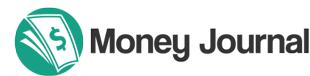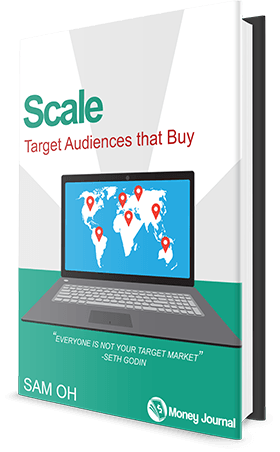You’ve been cut off.
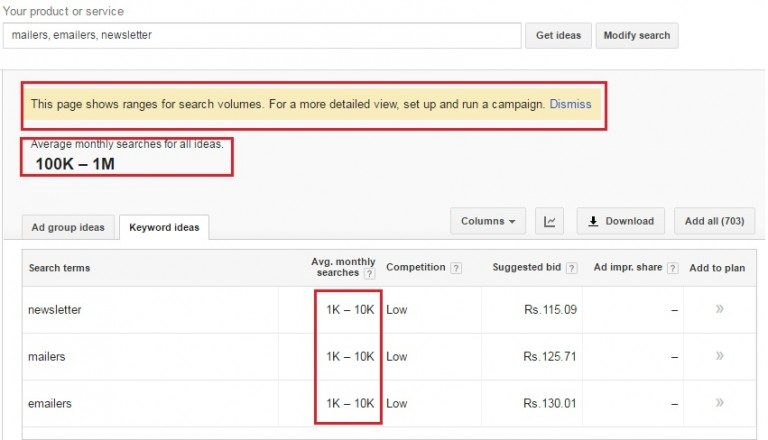
As of early August 2016, Google made some mortifying changes to their Keyword Planner that would disturb SEOs around the world.
Adwords users like you and I were hit with limited keyword data showing volume ranges instead of the exact search volumes we took for granted.
What good do search volumes like this do?
- 0
- 1–100
- 100–1K
- 1K–10K
- 10K–100K
- 100K–1M
- 1M+
There are obviously a lot of numbers in between, and it would have been equally fruitful just to kill the tool altogether.
Not only has this affected SEOs, but it’s also hit millions of casual bloggers who rely on keyword search volumes to create their content.
According to Search Engine Land, there were two types of accounts that were hit:
- Low Adwords spenders.
- Accounts that send too many keyword requests.
Google’s recommendation is to use an alternative solution called Forecasting.
Here’s what a Google community manager had to say:
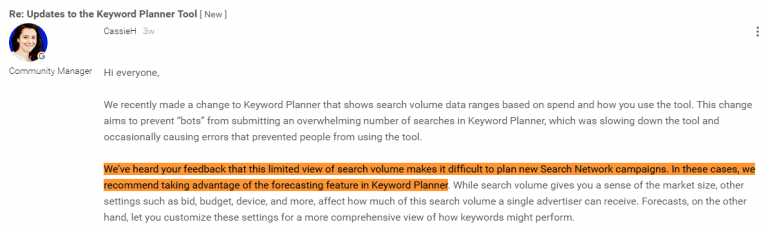
Haven’t heard of Google’s forecasting tool?
It’s because it’s just as useless as their broad range of search volumes. If you want to waste 3 minutes of your day, give it a shot, and you’ll get results like this.

- 0 – 957 clicks.
- 0 – 4.12K impressions.
Michael Harrington, a Money Journal subscriber, raised a great point in my keyword competition video.
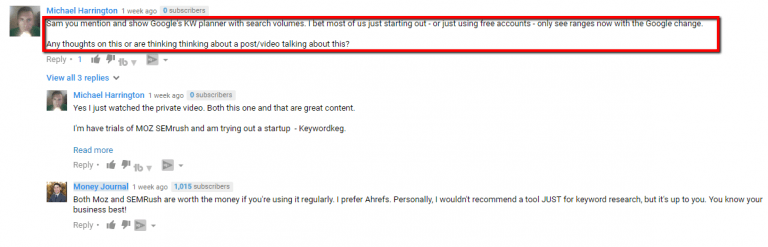
The obvious solution seems to be to spend more money on Adwords campaigns.
But how much is enough? And is it a viable solution for new bloggers just starting out? Or what about advertisers who are already having success with Facebook or Pinterest Advertising?
The fact is, there are plenty of keyword planner alternatives. The ones that made my shortlist or credit card statement are:
But these are more than just keyword tools. They have a wealth of data you can use for link building, on-page SEO, and hunting down long-tail keyword phrases.
For most of us casual bloggers, we just want keyword planner back in its original form.
So today, I’m going to show you a simple workaround to fix the useless search volume ranges and get back on track with data you can rely on.
No strings attached.
The secret lies in your account type.
You probably created your account by going to adwords.google.com. We all did.
But did you know Adwords has “manager accounts?”
Manager accounts are designed for advertisers and agencies managing multiple Adwords accounts.
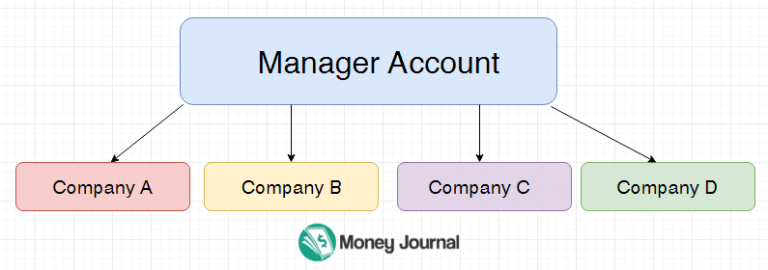
For whatever reason, Google hasn’t rolled out their changes to these accounts.
Will they?
Only time will tell.
The first step is to create your Google Adwords Manager Account.
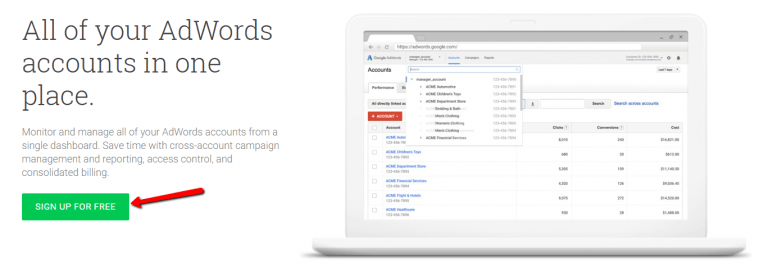
You’ll have to create a new Adwords account using an email address that has not been registered with Adwords.
Set your country, currency, read/agree with their “Rules of Use”, and continue to the next step.
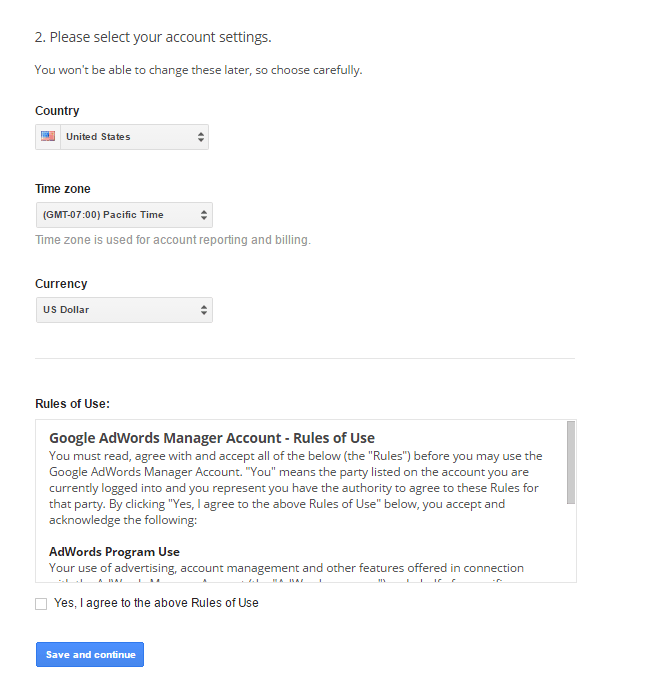
After you’ve created your manager account, you’ll need to login to your current Adwords account and copy your Customer ID number.
The customer ID number will be used to link your personal/business account with your manager account.
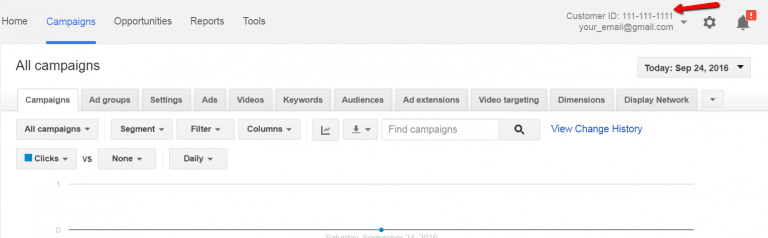
Next, you need to link your Adwords account to your manager’s account. You will then be allow you to control all of your linked accounts from one central dashboard.
You can do this by selecting the “Link existing accounts” from the drop-down menu.
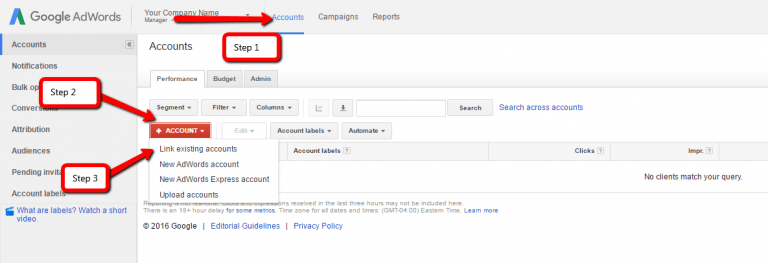
Finally, copy and paste your Adwords customer IDs in the text area provided.
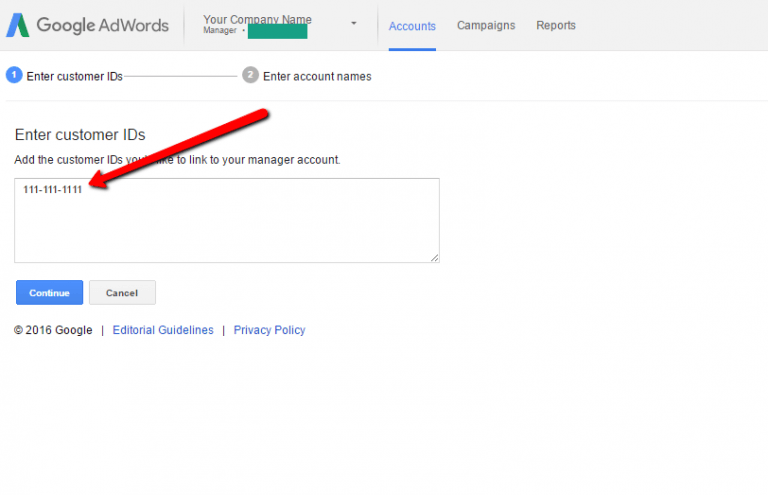
All of the configuration is done on the manager’s account side. Now you need to accept the request for access to your Adwords account.
In your Adwords account, click the gear icon and select “Account Settings.”
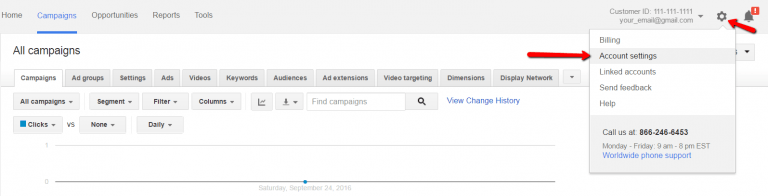
On the left sidebar, you’ll see a tab called “Account access.”
From here, you just need to accept the request, and you’re all set to go.
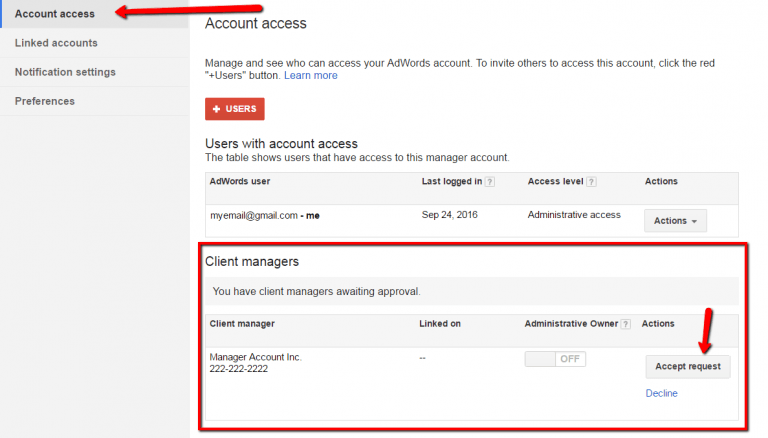
Keyword Planner isn’t available in your manager account.
Your account is ready to go, and you can start looking at Google’s search volume data now without the arbitrary ranges.
But you might have noticed that the “Tools” menu that houses the Keyword Planner is missing.
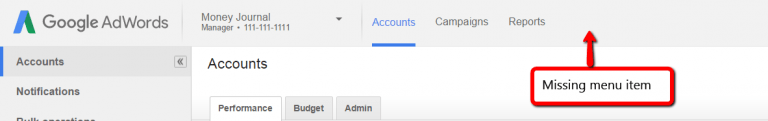
Remember that this is an Adwords Manager account. The intent for these users is to oversee multiple Adwords accounts.
As a result, you’ll need to go to one of your linked accounts to access the old Keyword Tool data.
You can do this simply by clicking on one of your Adwords account nicknames from the “Accounts” manager.
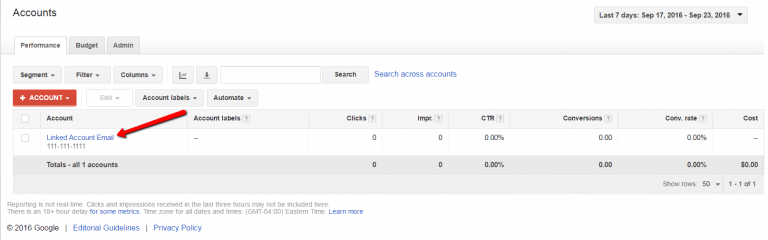
A new window will open where you can click on the “Tools” menu and then keyword planner.
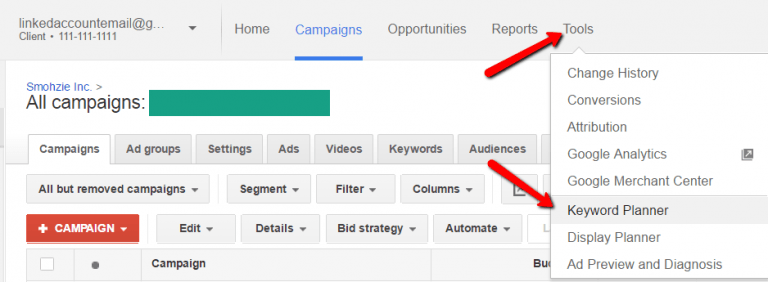
From here, you’ve got old Sally back up and running. It’s just a matter of throwing in a keyword phrase and waiting for the search volumes to repopulate.
Let’s give it a shot.
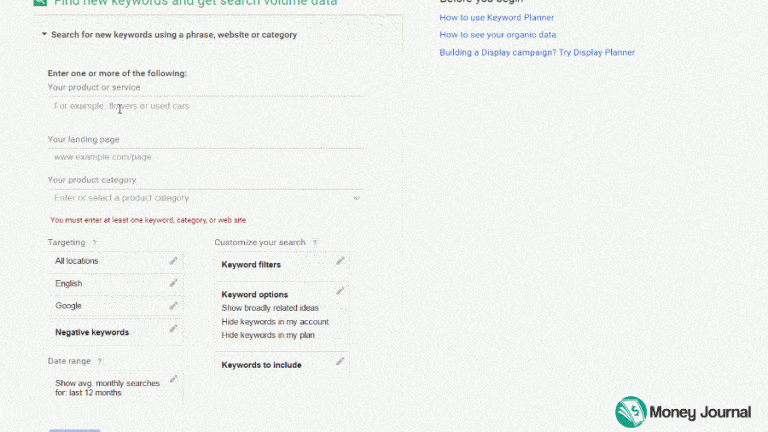
Does this volume fix work for third party software?
There’s a good chance that you’ve purchased another keyword tool at some point. Last year, I reviewed Market Samurai with over 1.5 hours of video.
I thought it was only fair to put them to the test.
Since a lot of keyword research tools require you to authenticate your Adwords account, logically, they should work, right?
And it does for Market Samurai. In fact, processing bulk keywords were significantly faster than it ever has been.

I also have Long Tail Platinum in my software kit and decided to give it a spin. Strangely, they are still providing keyword data by range despite having a manager’s account.

Perhaps it’s because of the recent changes made at Long Tail Pro and the announcement of a major fix in the works.
If you’re using another tool that requires Adwords authentication, it may be worth contacting them and sharing this workaround with them.
Conclusion
It’s no doubt that Google dropped a big bomb on us. But can we complain?
They own the Keyword Planner and gave us proprietary data for free. Unfortunately, it was being abused by scrapers and bots slowing down the system for everyone.
This fix works as of the date of publishing, and if Google is adamant about keeping these changes, manager accounts will also fall into the “low spending” or “API throttling” category too.
After a month without keyword search volumes, I was quickly reminded that Keyword data shouldn’t be a be-all-end-all research method.
It’s just a good validator that there is factual data to support the demand of user intent.
The days of 2011 are gone when keyword targeting was at the forefront of every marketer’s message. With 2017 quickly approaching, we are in a place where our paradigm needs to shift to audience research with the user’s needs first.
Try tactics like the one below combined with keyword data and you’ll be unstoppable.
Let me know in the comments if setting up a manager account works out for you.